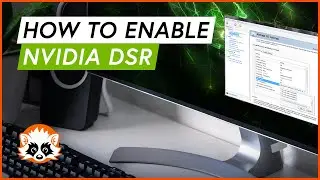Prime95 for checking system stability / CPU stability
// Prime95 for checking system stability / CPU stability //
Welcome to a short tutorial on how to check system stability / CPU stability with Prime95 for either overclocked or undervolted systems.
System stability is essential for being productive and in case of an overclocked or undervolted CPU, you want to know whether it is stable or not. For more than two decades Prime95 has been the gold standard when it comes to answering that question. You can download it from here: https://www.mersenne.org/download/
Make sure you download it for the proper operating system. Most of you will be on Windows 64-bit.
After selecting stress test or torture test, you can select the FFT (Fast Fourier Transformation) size. A rule of thumb has always been that smaller FFT stresses CPU and larger FFT stresses memory and chipset.
When running Prime95 it is highly recommended keeping an eye on your temperatures with "Hardware Info" or "hwmonitor". Especially your CPU temperature and whether it gets too hot and results in thermal throttling. That could be an indicator for non-efficient CPU and or case cooling and might be worth a look.
Please keep in mind that even though large FFT is stressing the RAM, you should not rely on an error free Prime95 test completely. For RAM testing we recommend memtest86.
#prime95 #pcstability #cpustability








![How to benchmark your gaming PC FOR FREE [Top 5 Tools]](https://images.videosashka.com/watch/-bab7HjoZqk)





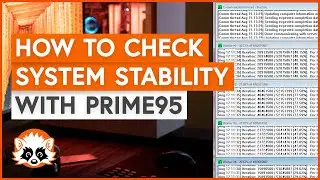


![Undervolting your Intel CPU (Laptop+Desktop) with XTU for LOWER TEMPS (SAME performance!) [HOW TO]](https://images.videosashka.com/watch/KoGDNkXLmSQ)