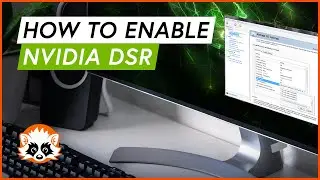How To Enable NVIDIA DSR (Dynamic Super Resolution) for GeForce
Welcome to a quick tutorial on how to enable NVIDIA dynamic super resolution aka DSR on your GeForce graphics card.
DSR lets you run your monitor on a higher than native resolution, i.e. a 1080p monitor can be run on 4K.
How To
=======
1) Simply right-click on your desktop and select the Nvidia control panel
2) Then go to Manage 3D settings.
3) Now simply scroll down to DSR factors.
4) You can see that you can increase your native resolution by x times. For instance on my old gaming monitor the native resolution is 1080p. So, if I want 4K, I obviously have to select four times to multiply 1080 by 4. If your native resolution is 1440p, your multiplier is 2,25. If you want 5K you have to multiply your native resolution of 1440p by 4.
5) Next up you can go to Display and then change the resolution to whatever you specified in the 3D settings DSR Factors.








![How to benchmark your gaming PC FOR FREE [Top 5 Tools]](https://images.videosashka.com/watch/-bab7HjoZqk)





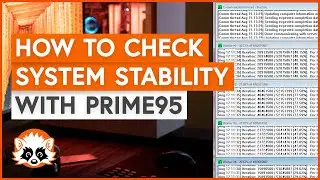


![Undervolting your Intel CPU (Laptop+Desktop) with XTU for LOWER TEMPS (SAME performance!) [HOW TO]](https://images.videosashka.com/watch/KoGDNkXLmSQ)