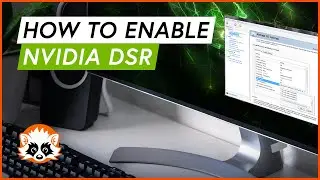How To Change NVIDIA Control Panel Language - quickest way to change NVIDIA Control Panel Language
// How To Change NVIDIA Control Panel Language //
The language code website of Microsoft mentioned in the video can be found on 13).
The checklist to Change NVIDIA Control Panel Language On Your Windows PC
1) Go To Windows Search/ Hit the Windows Key
2) Search for "Regedit"
3) If you are not the Admin: Right Click On Regedit And Select Run As Administrator
4) Select HKEY_CURRENT_USER
5) Select Software
6) Select NVIDIA Corporation
7) Select NVControlPanel2
8) Select Client
9) Right Click And Select "New"
10) Select DWORD (32-bit) Value
11) Type: UserDefinedLocale (no spaces and U,D,L need to be in Caps)
12) Double click on UserDefinedLocale
13) Enter your language value. It can be found here: https://docs.microsoft.com/en-us/open...
14) Click OK
15) Close Registry Editor
16) Open NVIDIA Control Panel
Now you're done. Enjoy your NVIDIA Control Panel in a different language!








![How to benchmark your gaming PC FOR FREE [Top 5 Tools]](https://images.videosashka.com/watch/-bab7HjoZqk)





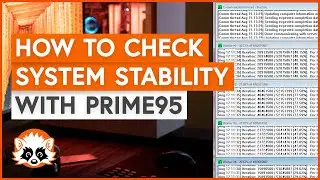


![Undervolting your Intel CPU (Laptop+Desktop) with XTU for LOWER TEMPS (SAME performance!) [HOW TO]](https://images.videosashka.com/watch/KoGDNkXLmSQ)