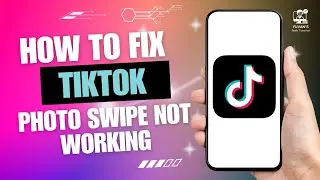How to Use Same Telegram Account on Two Devices
In this video, Rose explains how to use the same Telegram account on two devices, allowing you to stay connected and manage messages seamlessly on both your phone and tablet or secondary device. Whether you're chatting, sharing media, or managing groups, all your messages will sync automatically. Watch the full guide to learn the simple steps to enable this feature. Don't forget to like, share, and subscribe for more helpful tech tips and tutorials.
Hashtags:
#Telegram #UseTelegramOnTwoDevices #TelegramAccount #MultiDeviceTelegram #TelegramSync #TechTutorial #TelegramTips #MobileApps #TechGuide #TelegramForBeginners #HowToUseTelegram #TelegramApp
Video Tags:
Telegram, use Telegram on two devices, Telegram account on multiple devices, sync Telegram messages, Telegram tutorial, how to use Telegram, multi-device Telegram, Telegram account setup, mobile apps tutorial, Telegram account syncing, telegram guide, manage Telegram on two phones, Telegram on Android, Telegram on iPhone, stay connected, sync Telegram contacts, Telegram sharing, Telegram media, tech tips for Telegram
Chapters:
00:00:00 - Introduction
Learn how to use the same Telegram account on two devices.
00:00:07 - Download Telegram
Make sure to download the Telegram app from the Apple Store or Play Store on both devices.
00:00:15 - Open Telegram
Tap "Open" on both devices after installation to start the setup.
00:00:20 - Login on First Device
Log in to your Telegram account using your credentials on the first device.
00:00:30 - Login on Second Device
Log in with the same credentials on the second device.
00:00:40 - Sync Messages Automatically
All messages, chats, and media will sync automatically between devices.
00:00:50 - Access Telegram Simultaneously
Access your Telegram account on both devices without any interruptions.
00:00:58 - Conclusion
That's how you can use the same Telegram account on two devices. Like, share, and subscribe for more tips!