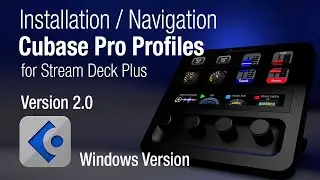Capture One Stream Deck Plus Install and Navigation
Gain speed and leave more time for creativity as you work in Capture One with your Stream Deck Plus device and this pack of 7 profiles programmed and organized for the most common workflows. With over 166 programmed shortcuts and 81 programmed rotary dial controls you will experience a more streamlined creative experience than ever before.
Adjust all of your control parameters with a series of dials designed to increase the speed at which you edit your images.
Follow along with the installation process and discover how this pack can help in your Capture One workflow.
Product Page: https://www.sideshowfx.net/capture-on...
0:00 Intro
1:18 Install Keyboard Shortcuts
2:27 Install Keyboard Shortcuts - Windows
2:54 Setting Shortcut file in Capture One
3:27 Install Plugin
3:43 Install the Stream Deck Profiles
4:58 Assign the Capture One application
5:35 Relinking File Profile
6:46 Relinking Image Profile
7:03 Relinking Adjust Profile
7:21 Relinking Camera Profile
7:35 Relinking Layer Profile
7:49 Relinking Tools Profile
8:23 Assigning Screen Coordinates Demo
11:00 Adjust Profile Page 1
13:55 Adjust Profile Page 2 - Color Balance
14:56 Assigning Color Balance Keys
16:39 Recording CB Presets Command (Mac only)
17:49 Adjust Profile Page 2 - Color Balance Adjustments
18:59 Adjust Profile Page 3 - Levels
19:54 Adjust Profile Page 3 - Levels Adjustments
20;20 Adjust Profile Page 3 - Levels Assigning Targets
21:11 Adjust Profile Page 4 - Color Editor
21:41 Adjust Profile Page 4 - Color Editor Assigning Swatches
22:30 Adjust Profile Page 4 - Color Editor Assigning HSL Dials
23:09 Adjust Profile Page 5 - Black & White
23:56 Adjust Profile Page 5 - Black & White Assigning Dials
25:14 Adjust Profile Page 5 - Black & White Assigning Split Tones Dials
27:09 Adjust Profile Page 5 - Black & White Assigning Presets (Mac only)
27:53 Adjust Profile Page 6
32:00 File Profile
32:45 Image Profile
34:02 Camera Profile
34:15 Layer Profile
34:50 Tools Profile
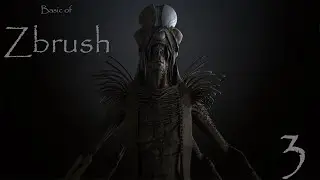

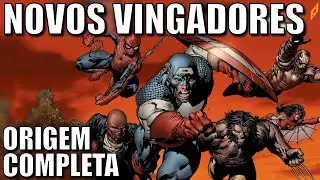
![[친절한꿀팁] 다이소에서이것만은사지말자/다이소비추템](https://images.videosashka.com/watch/nlkaq6kQ83Q)