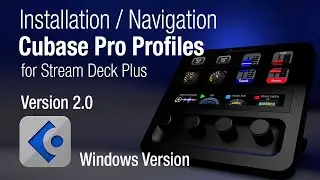Illustrator Pro Stream Deck Plus Install and Navigation
Watch the installation process and learn all the features of this Illustrator set for the Stream Deck Plus device.
Super charge your speed and productivity combining this set with your device.
Use your device to zoom the canvas, move and scale objects. Apply effects and control the effect parameters. Adjust the individual color channels with dedicated dials and much more.
Get the Pack here: https://www.sideshowfx.net/illustrato...
0:00 Intro
1:12 Keyboard Shortcuts - English Layout
1:57 Illustrator Versions
2:32 Install Keyboard Shortcuts
4:25 Install Plugin
4:44 Install MIDI Graphics
5:28 Import the Profiles
6:29 Interlinking the Profiles
9:01 Main Profile
9:20 Moving Objects
9:48 Edit Profile
11:11 Saturation
11:32 Adjusting RGB Color Balance
13:07 Adjusting CMYK Color Balance
13:41 Programming and Adjusting CMYK Color Panel
15:27 Programming and Adjusting RGB Color Panel
16:44 Locking Recorded Position
18:19 Object Profile
18:47 Rotating Objects
19:13 Moving Objects
20:07 Shear Objects
20:37 Scale Objects
21:12 Split Into Grid
22:25 Type Profile
22:46 Character Panel Control
24:07 Copying and Pasting Dial
24:54 Select Profile
25:07 Effect Profile
25:17 Adjusting Round Corners
25:26 Adjusting Feather
25:33 Adjusting Offset Path
25:41 Adjusting Twist
25:52 Adjusting Pucker and Bloat
26;02 Adjusting ZigZag
26:17 Adjusting Roughen
26:28 Adjusting Tweak
26:38 Adjusting Gaussian Blur
26:43 Adjusting Radial Blur
26:49 Adjusting Smart Blur
26:57 Adjusting Drop Shadow
27:21 Adjusting Inner Glow
27:30 Adjusting Outer Glow
27:38 Adjusting Scribble
27:54 Adjusting Warp Options
28:31 Custom Sliders
29:18 Adjusting Shape Options (Windows)
30:05 View Profile
30:17 Window Profile


![Вулверхэмптон vs Гамбург [game 2, bo 2] MC VULKAN FIFA SERIES](https://images.videosashka.com/watch/oh2u69sy29Y)


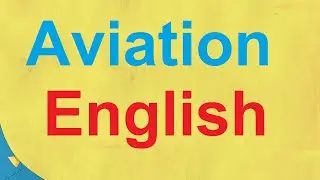
![Como DUBLAR seus Vídeos com IA em qualquer Idioma [GRÁTIS]](https://images.videosashka.com/watch/NzXwPbo4Djo)