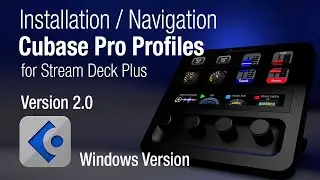Stream Deck Plus Color Panel for Davinci Resolve Mac Version
Follow along the installation process of our Stream Deck Plus Color Panel pack for Davinci Resolve.
Learn the different parts of this pack and how they can make your color sessions in Davinci easier by accessing virtually any parameter in the color page and controlling them with your device.
Contained in this pack is a suite of profiles for 6 different resolutions that are programmed and ready to go (after an initial relinking of the profiles). If you are using a resolution not provided or are working in a dual screen setup, you can load the generic suite of profiles included and quickly set the coordinates for your workstation.
This video goes into great detail explaining the setup procedure. Don't be intimidated! It's actually very simple, we just like to be thorough :)
Visit the webpage: https://www.sideshowfx.net/davinci-re...
0:00 Intro
1:22 Keyboard Shortcut File Install
2:20 Plugin Installation
2:38 Profile Resolutions
3:23 Identifying Your Display Resolution
4:26 Single Display Setups vs Dual Display Setups
4:39 Installation of the Profiles
5:44 Linking the Profiles Together
9:11 How the Pre-Built Profiles Work
11:05 Guidelines - Turn on Dolby Vision, HDR10+ and HDR Vivid (Studio only)
11:59 Why Dual Screen Needs to Use Generic Profiles
12:21 Using Free Version with Pre-Built Profiles
12:42 Dock Auto Hiding
13:33 Working in Full Screen
14:12 Summary - Davinci Studio Single Monitor and your Display Matches
14:39 Summary - Davinci Studio Single or Dual Monitor and your Display Does Not Match
14:53 Summary - Davinci Free Single Monitor and your Display Matches
15:28 Summary - Davinci Free Single or Dual Monitor and your Display Does Not Match
15:53 How to Record a Position of a Key
17:03 How to Record a Position of a Dial
18:37 How to Use Multiple Dial Commands
19:27 How to use the Button Commands with the Dials
19:40 Recording Positions for Multiple Dial Commands
20:07 How to Record Primaries Header
20:57 How to Use Color Wheel Controls
21:34 How to Use Multiple Dial Commands
21:50 Using Color Wheel Dials
22:51 HDR Color Wheels
24:36 Using RGB Mixer
24:56 RGB Mixer Dial Command Differences
25:47 Using Curves
26:03 Using Color Warper
26:16 Using Qualifier
27:38 Using Windows
28:15 Adjusting Dial Speed
29:02 Using Dolby Vision
29:38 Using Tracker
30:25 Using Magic Mask
30:40 Using Blur
31:08 Using Key
31:47 Using Sizing
32:14 Using Camera Raw
32:52 Using Custom
33:03 Controlling Effect Parameters
34:56 Using Fixed Node Trees
35:26 Using Printer Lights
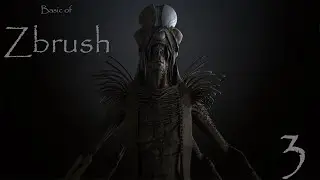

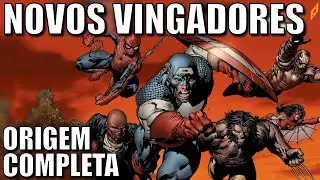
![[친절한꿀팁] 다이소에서이것만은사지말자/다이소비추템](https://images.videosashka.com/watch/nlkaq6kQ83Q)