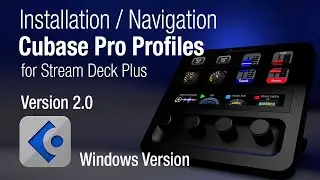Studio One Stream Deck Plus Install and Navigation
Take a tour of the installation and navigation of our Studio One Pro Profiles pack for the Stream Deck Plus device.
With this pack you have hundreds of shortcuts at your fingertips plus the ability control your faders, pan transport controls and more. Also included, call up any of your VSTs or Effects at the press of a button and control their parameters with the Stream Deck's dials.
To learn more about the pack visit https://www.sideshowfx.net/studio-one...
LoopMIDI: https://www.tobias-erichsen.de/softwa...
0:00 Intro
0:56 Install MIDI Plugin (Stream Deck V 6.4)
2:07 Install MIDI Plugin (Stream Deck V 6.3 or earlier)
2:40 Install SideshowFX Plugin
2:55 Install Graphics (Mac)
4:09 Install Graphics (Win)
4:35 Assign MIDI Ports (Mac)
5:58 Assign MIDI Ports (Win)
7:43 Installing Keyboard Shortcuts
8:31 MIDI Port Setup Studio One
9:26 Import Macro (Studio One 6.2 or later)
10:00 Function Assignments
11:45 Profile Installation (Mac)
12:38 Profile Installation (Win)
13:27 Profile Relinking
18:22 Main Profile - Zoom
19:30 Main Profile - Nudge
20:24 Main Profile - Transport Functions
20:40 Main Profile - Scrub
21:30 Main Profile - Pan
21:41 Main Profile - Fader
22:53 Main Profile - Mute / Solo
23:13 Main Profile - Shuttle Utility (Win only)
26:00 File Profile
26:18 Edit Profile
27:06 Song Profile
27:21 Track Profile
27:29 Track Profile - Audio Volume
27:57 Rename Track Profile
28:22 VST Plugin Profile
28:49 VST Plugin Profile - Keybind Instrument Key
31:28 VST Plugin Profile - Adding Your Own VST
33:11 VST Plugin Profile - User / Factory Presets
34:06 VST Plugin Profile - Controlling VST Parameters
36:20 VST Plugin Profile - Assigning VST Parameters
37:57 Insert FX Profile
39:04 Insert FX Profile - Customizing
40:03 Insert FX Profile - Controlling Effect Parameters
41:37 Custom Profile
41:56 View Profile
42:10 Mix Console Profile
43:00 Tools Profile
43:07 Colorize Profile
v
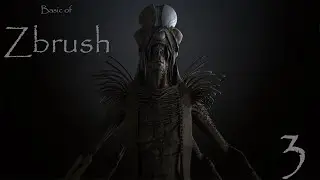

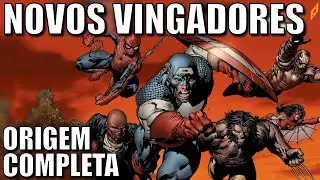
![[친절한꿀팁] 다이소에서이것만은사지말자/다이소비추템](https://images.videosashka.com/watch/nlkaq6kQ83Q)