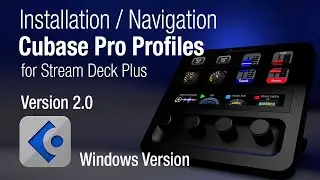Photoshop Stream Deck + Installation and Navigation
Watch the full Installation procedure and learn about all the features of the new version of our Photoshop Pack for Stream Deck Plus devices.
Now with dedicated dials for controlling most of the parameters found in Layer Styles, Image Adjustments, Adjustment Layers, Color Panel and Liquify Face.
Layer Styles controls and Image Adjustments controls are pre-programmed. Adjustment Layer controls, Color Panel controls and Liquify controls can be assigned following the quick procedure outlined in this video.
Visit the product page: https://www.sideshowfx.net/photoshop-...
Watch the Promo Video: • Photoshop Pro Toolkit Stream Deck Plu...
0:00 Intro
1:27 Keyboard Shortcuts Install
3:17 Plugin Install
3:38 MIDI Graphics Install
4:22 Importing the Profiles
6:37 Relinking the Profiles
12:30 Photography Profile
13:32 Using the Brush Tool
14:49 Dial Stacks
19:09 Parameter Control
20:55 Layer Controls
22:37 Design Profile
23:25 Working with Type
25:10 Styles Profile
25:35 Bevel and Emboss
29:42 Drop Shadow
30:32 Inner Shadow
31:13 Programming Layer Styles
31:37 Program Key Position
32:20 Program Dial Position
33:35 Adjusting Rotation Parameters
34:57 Dial Strip Transparency
35:32 Locking Recorded Positions
36:56 Camera Raw Profile
37:16 Setting up Camera Raw Panels
37:43 Camera Raw - Basic
38:23 Recording Positions
40:50 Dedicated Curves Page
41:15 Dedicated Detail Page
41:49 Camera Raw - Color Mixing
42:33 Dedicated Color Mixing Page
42:53 Camera Raw - Color Mixing - Color
44:27 Camera Raw - Optics
44:52 Camera Raw - Geometry
45:13 Camera Raw - Camera Calibration
45:42 Camera Raw - Healing Brush
45:56 Paint Profile
46:18 Swatches Profile
47:27 Painting
48:35 Color Panel
50:17 Dedicated RGB Color Panel Page
51:00 CMYK Color Panel Page
51:43 Dedicated CMYK Color Panel Page
52:30 Liquify Profile
54:57 Image Adjustments
59:32 Layer Adjustments
01:00:15 Recording Layer Adjustment Positions
01:02:10 Filters Profile


![Вулверхэмптон vs Гамбург [game 2, bo 2] MC VULKAN FIFA SERIES](https://images.videosashka.com/watch/oh2u69sy29Y)


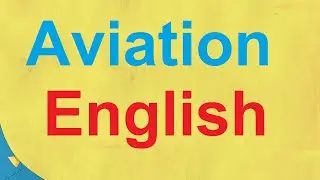
![Como DUBLAR seus Vídeos com IA em qualquer Idioma [GRÁTIS]](https://images.videosashka.com/watch/NzXwPbo4Djo)