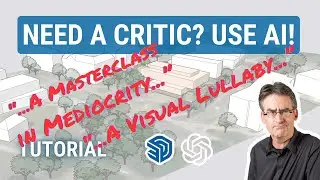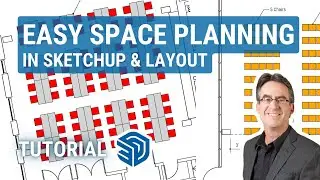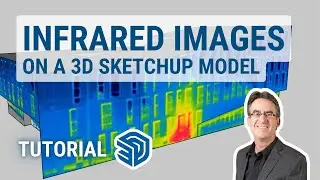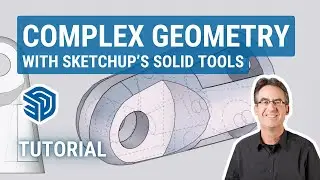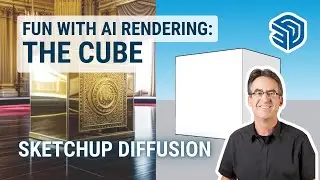Synchronize SketchUp Extensions on Multiple Computers - with Ruby and the Cloud!
In this tutorial I show one Ruby-based method that allows you to use the same SketchUp extension on multiple computers. This requires you to off-load extensions onto a shared drive, and then load them back from the respective computers using a small script (or an extension). This is more for the advanced user but can be very useful if you know what you are doing.
Here's the blog post that explains this in detail and has the code:
https://sketchupfordesign.com/tutoria...
You can learn more about the Ruby Code Editor extension here: https://alexschreyer.net/projects/ske...
And the On-Demand Loader extension is here:
https://alexschreyer.net/projects/plu...
For more on what you can do with SketchUp, check out my site https://sketchupfordesign.com and my book "Architectural Design with SketchUp".
Chapters:
0:00 Introduction
0:50 Setting up a cloud-synchronized folder
4:30 Setting up the local extensions folder
6:50 Adding a local loader Ruby file
8:15 Exploring the necessary code
10:20 Off-loading extensions to the cloud-synchronized location
12:40 The Ruby Extension Loader extension
#ruby #coding #sketchup #extensions #onedrive #dropbox #workflow #setup #cloud