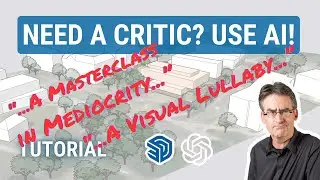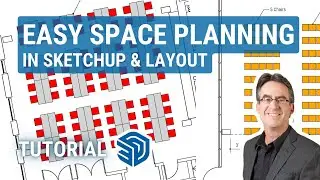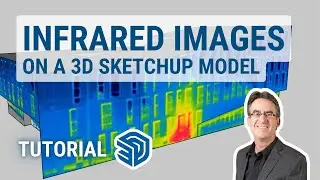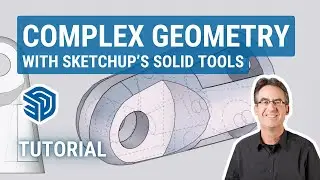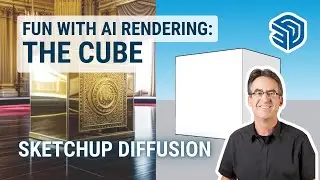Master the Basics: Top 10 SketchUp Tricks Every Beginner Needs
This is a list of my most commonly-mentioned SketchUp beginner tips and tricks. SketchUp has much more functionality (see my book or my other videos for that!) but these will get you started - with SketchUp for desktop (Pro), web, or iPad.
New to SketchUp? Give the free web app a try at https://app.sketchup.com.
For more on SketchUp and other tutorials, check out my site https://sketchupfordesign.com and my book "Architectural Design with SketchUp".
Chapters:
0:00 Introduction
1:45 Toolbars and the Large Tool Set (Tip #1)
4:00 Understanding units in SketchUp (Tip #2)
6:43 Drawing precisely in SketchUp (Tip #3)
8:05 Inferences and the Shift lock (Tip #4)
10:46 Selecting things in your model (Tip #5)
13:15 Groups and components (Tip #6)
15:51 Keyboard shortcuts (Tip #7)
18:00 Tags (Tip #8)
19:42 Applying materials (Tip #9)
21:14 The Instructor panel (Tip #10)
#sketchup #beginner #tips #tipsandtricks #3dmodeling #startup #architecture #interiordesign #landscapedesign #engineering #construction #top10