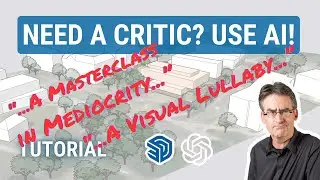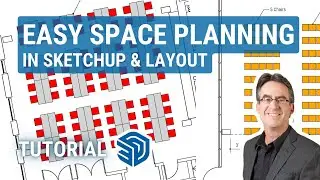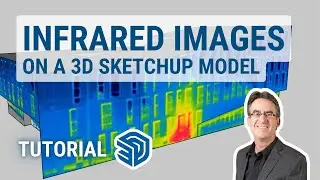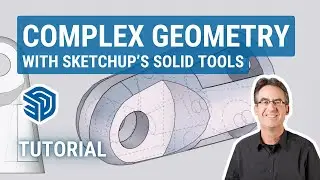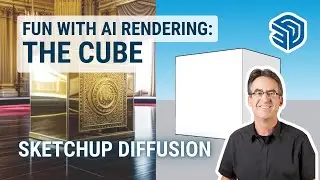AI CODING 'Copilot' (Assistant) for Ruby in SketchUp
In this tutorial I cover one specific use case for my OpenAI Explorer @SketchUp extension: A coding 'copilot' (assistant) for Ruby code. When I write SketchUp Ruby code, I frequently need to look up snippets. With the approach presented here, I can use AI to provide such snippets for me instead. This works well with my Roby Code Editor extension where you can then past, edit, and run that code.
You can download the OpenAI Explorer SketchUp extension here (and learn more about how it works): https://alexschreyer.net/projects/ope...
You can find my Ruby Code Editor extension in SketchUp's Extension Warehouse. More information is also here: https://alexschreyer.net/projects/ske...
IMPORTANT: I address a frequent OpenAI sign-up and cost question here: https://alexschreyer.net/projects/ope...
For more on what you can do with SketchUp, check out my site https://sketchupfordesign.com and my book "Architectural Design with SketchUp".
Chapters:
0:00 Introduction
0:46 Why do we need a coding assistant?
2:40 Adjusting the OpenAI Explorer extension settings
6:30 Generate and use SketchUp Ruby code
8:00 Various ideas and examples for code snippets
#ai #sketchup #bim #openai #chatgpt #api #artificialintelligence #design #3dmodeling #copilot #coding #scripting