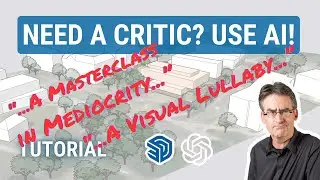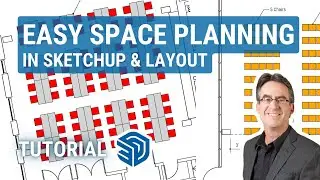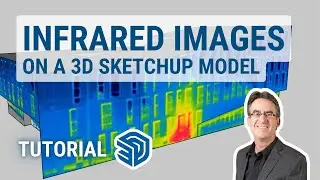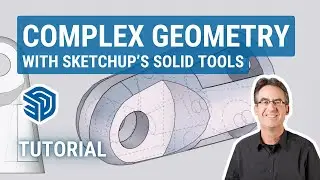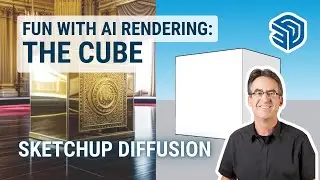Easy 2D SPACE PLANNING in SketchUp and LayOut (Full Workflow)
We don't always need to work in 3D. Space layout planning is often easier and faster in 2D, even in @SketchUp's 3D modeling environment. You can easily import a plan (image or CAD file), scale it, and then start laying out perfectly scaled furniture.
There are different workflows in SketchUp (Free or Desktop) and in LayOut (SketchUp's drawing preparation software) - I cover both of those in this video.
For more on what you can do with SketchUp, check out my site https://sketchupfordesign.com and my book "Architectural Design with SketchUp".
Chapters:
0:00 Introduction
1:02 Importing and scaling a plan image (in SketchUp)
6:12 Drawing and arranging furniture to scale (in SketchUp)
7:50 Annotating and exporting (in SketchUp)
8:54 Dealing with z-fighting (in SketchUp)
10:37 Importing a DWG file into LayOut (in LayOut)
18:15 Drawing and arranging furniture to scale (in LayOut)
20:55 Annotating and exporting (in LayOut)
#sketchup #layout #planning #interiordesign #facilitiesmanagement #eventplanning #2D #3D
@SketchUp