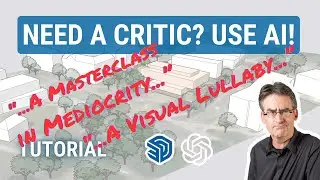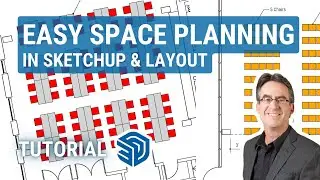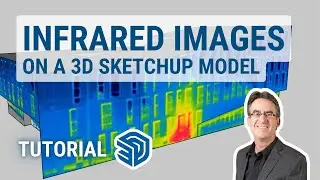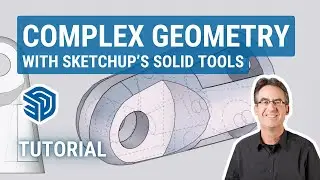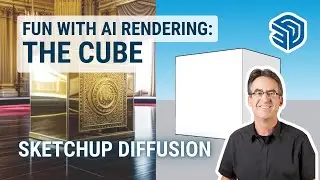Modeling COMPLEX GEOMETRY with SketchUp's Solid Tools: Cast Steel Connector (Step-by-Step)
When you need to create complex geometry in SketchUp, it is often better to break an item into positive (solid) parts and negative (void) parts that you can then subtract from each other with SketchUp's Pro's Solid Tools. In this example, I am showing this process for a cast steel structural connector, but the principle applies to many other shapes as well.
Some of the tools I used here are:
Solid Tools (Subtract tool)
Parallel-projection camera view
Hide/show
FredoCorner Extension - https://sketchucation.com/plugin/2120...
For more on what you can do with SketchUp, check out my site https://sketchupfordesign.com and my book "Architectural Design with SketchUp".
Chapters:
0:00 Introduction
1:22 End-connection detail explanation
2:01 Creating end-connection solid geometry
5:20 Creating cutout geometry (with parallel projection and hide/show)
12:30 Subtracting negative/void shapes with the solid tools
15:29 Rounding edges with Fredo6’s tools
#sketchup #3dmodeling #architecture #design #construction #engineering #making #solidshapes #solidtools #boolean