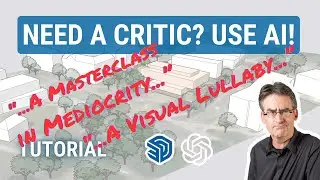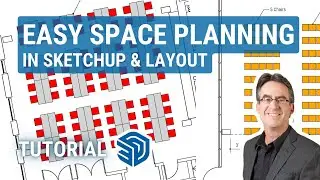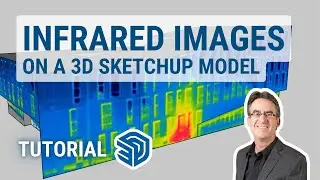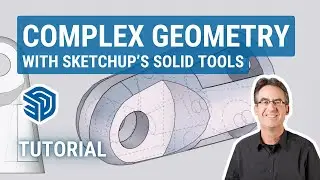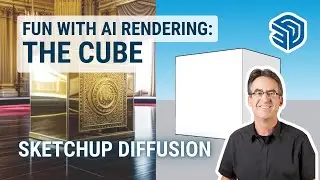Building Realistic Combined Materials with SketchUp (CLT Example) - No Photoshop Needed!
In this tutorial I illustrate a useful technique for cases where you need to combine several texture images into one material. I am using the example of a cross-laminated timber (CLT) here but you can employ this for many other applications. The beauty of using SketchUp for creating such a texture (instead of Photoshop) is that you can apply textures to correctly-scaled objects (which you first create using SketchUp's modeling tools).
Sidebar: What is a CLT? It is a large 8-foot wide structural wooden plate that can span in buildings approximately 25 feet. It is made from lumber strips that are glued in parallel layers, which are then offset from each other at 90 degrees. Several buildings have been constructed with these, including our Olver Design Building at UMass Amherst.
For more on arranging textures for rendering, check out my site https://sketchupfordesign.com and my book "Architectural Design with SketchUp".
Chapters:
0:00 Introduction
1:13 What does cross-laminated timber (CLT) look like?
2:50 Textures for wood grain and wood products
4:30 Modeling in 2D for the combined texture
7:06 Applying and arranging the texture images
13:50 Creating the combined texture
16:00 Exporting the new texture/material
#sketchup #rendering #textures #archviz #wood #clt #structure #architecture #engineering #structure