How to Download & Install Windows 11 24H2 Update (Step-by-Step Guide)
Are you eager to upgrade to the latest Windows 11 24H2 update but unsure how to start? This video walks you through the entire process, ensuring a smooth and successful installation, even if you're not tech-savvy.
👍 Like this video if you found it helpful!
🔔 Subscribe for more tech tutorials!
💬 Comment below if you have any questions or run into issues.
✅ Links Mentioned:✅
https://rufus.ie/en/
https://www.microsoft.com/en-us/softw...
✅Related Videos:✅
Boot 3 Windows in ONE USB (Windows 11, 10, 7)
• Boot 3 Windows in ONE USB (Windows 11...
How to Download and Install Windows 11 ISO without USB
• Windows 11 Download and Install 64 bi...
How to Download and Install Windows 10
• How Install Windows 10
✅In this video, you will learn:✅
The safest methods to download the Windows 11 2024 Update
Step-by-step instructions for a smooth installation process
Troubleshooting tips for common issues during installation
Essential features of Windows 11 to look forward to
✅Key Points ✅
✅Enhanced User Interface: The update brings refinements to the Windows 11 UI, making it more intuitive and visually appealing. This includes improvements in the Start menu, taskbar, and window management, offering a smoother user experience.
✅Improved Performance: The 24H2 update optimizes system performance, ensuring faster boot times, better power management, and more efficient use of system resources, which is particularly beneficial for both high-end and older devices.
✅New Features and Tools: This update introduces new productivity features such as enhanced multitasking capabilities, updated widgets, and new AI-powered tools, making it easier for users to stay organized and efficient.
✅Security Upgrades: With advanced security features, including improved phishing detection, enhanced firewall protection, and better encryption methods, the 24H2 update ensures a safer environment for your data and online activities.
✅Expanded Compatibility: The update increases compatibility with a wider range of hardware and software, allowing more users to benefit from the latest Windows experience without worrying about compatibility issues.
✅Gaming Enhancements: For gamers, the 24H2 update includes DirectStorage improvements and better integration with Xbox Game Pass, delivering faster load times and a more immersive gaming experience.
✅Disclaimer:✅
This video fully adheres to all YouTube community guidelines. Its primary purpose is to share knowledge and experiences that assist viewers in How to Download & Install Windows 11 24H2 Update The methods demonstrated are entirely legal and safe, focusing on customizing installations without engaging in or promoting any illegal activities. All content is created for educational purposes only













![How to Enable & Disable Copilot in Windows 11 and 10 [Tutorial]](https://images.videosashka.com/watch/s40-y5keMRs)





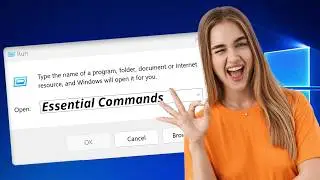





![Run/Install APK Files on Windows 11 [without Emulator] | Get Play Store on PC](https://images.videosashka.com/watch/necOp1_faUM)





