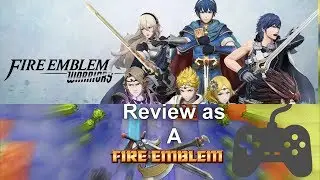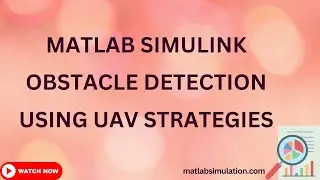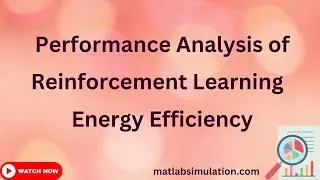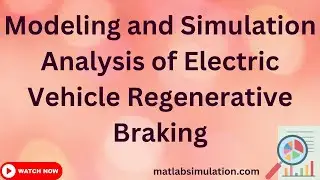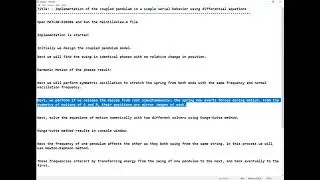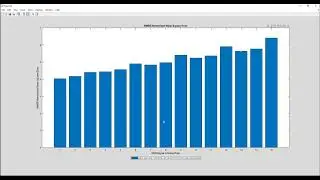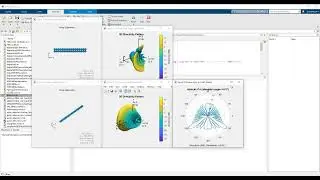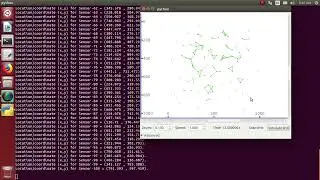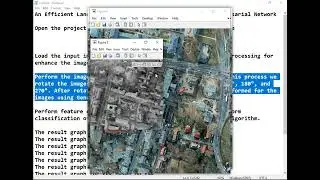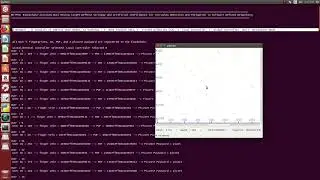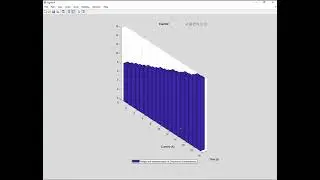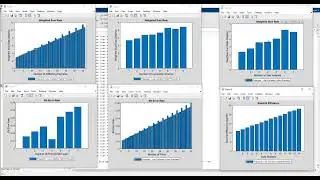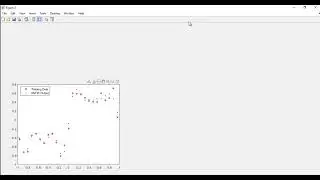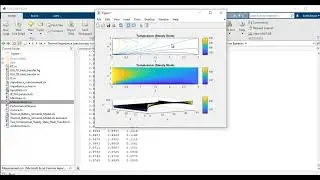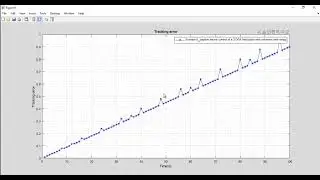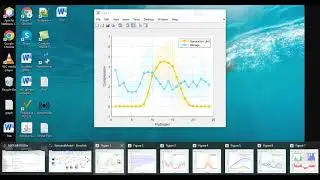Poly space Integration Jenkins Automated Testing Matlab & Simulink
Title: - Integration of Polyspace with Jenkins for Automated Static Testing
---------------------------------------------------------------------------------------------------
Implementation Plan: -
-------------------------------
Step 1 - We begin by defining the goal of integrating Polyspace with Jenkins for static testing.
Step 2 - The scope of the integration and the teams engaged are described next.
Step 3 - Next, we will integrate Jenkins. Make sure you have a Jenkins server up and running. Set up a Jenkins server if you haven't already. Install any Jenkins plugins that are required, such as the "Polyspace Plugin" or any plugins for bespoke integrations.
Step 4 - We then analyze your project's Data Requirements Specification (DRS) and the standards that must be met. Create DRS files for your project by defining coding rules and limitations.
Step 5 - Jenkins Job Configuration, Make a Jenkins job for Polyspace static analysis. Configure the job to run the Polyspace analysis whenever new code is added to the repository.
Step 6 - Next, configure the Jenkins job to run Polyspace analysis automatically when it is triggered. Set the frequency of analysis (for example, after each commit, daily, or weekly).
Step 7 - Configure Jenkins to gather and present the results of the Polyspace analysis. Set up notifications to keep the development team updated on the results of the analysis.
Step 8 - Standards for Compliance and Safety Ensure that your Polyspace analysis adheres to industry-specific safety and compliance standards (for example, MISRA, ISO 26262, and DO-178C).
Step 9 - Finally, we perform User Training, instructing the development team on how to comprehend and act on the results of Polyspace analysis.
Software Requirements: -
----------------------------------
1. Tool: Polyspace R2020a and Matlab-R2020a (or and above version).
2. Language: c
3. OS: Windows 10 – (64-bit)
Note:-
---------
1) If the above plan does not satisfy your requirement, please provide the processing details, like the above step-by-step.
---------------------------------------------------------------------------------------------------------------------
#PolyspaceIntegration
#JenkinsAutomatedTesting
#MatlabSimulink
#SoftwareTesting
#CodeQuality
#ContinuousIntegration
#TestAutomation
#SoftwareDevelopment
#Debugging
#qualityassurancetraining
--------------------------------------------------------------------------------------------------------------------
We are pleased to assist you in finding a solution to your study
regarding MATLAB simulation. We hope that this resource will prove helpful in addressing your
concerns.
You will get One point solution for all your ,
MATLAB RESEARCH | ASSIGNMNETS | PROGRAMS | SIMULINK | HOMEWORK | THESIS.
For further enquiry contact us:
visit us at: https://matlabsimulation.com
Mail us at: [email protected]
contact us at: +91 9444856435