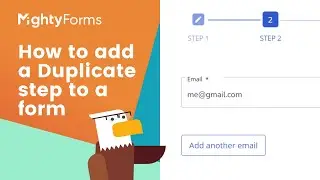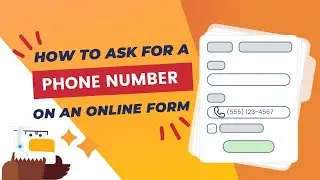How to Create a Form with a Optional Duplicate Step
In this tutorial, we will show you how to create an online form using the MightyForms and enable the duplicate step option. MightyForms is a powerful form builder that allows you to easily create and customize online forms for your business or personal use.
With the duplicate step option, you can allow your users to input similar information in one submission. An example of this would be when creating a registration form for an event, where you want to collect information from multiple attendees and the information required from each attendee is similar.
Additionally, if you are creating a form for a business and need to collect detailed information about multiple products or services, you can use the duplicate step option to create multiple copies of the form step for each product or service, making it easier to organize and analyze the collected data.
By the end of this tutorial, you will have a fully functional online form that you can use to collect information from your users.

![[FREE] SLIMESITO x BEEZYB TYPE BEAT 2022 -](https://images.videosashka.com/watch/1EoTITwenvE)