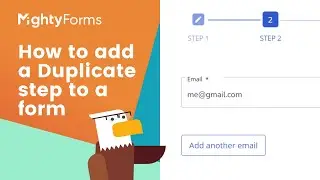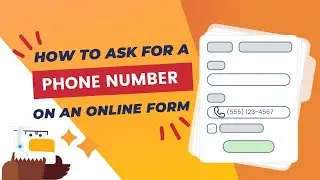How to Add a URL field to an Online Form
In this video tutorial about how to add a URL field to an online form, you will learn how to use the MightyForms form builder to create and customize a URL field for your form. The tutorial will show you how to add a label and placeholder text, set the field as required or optional, and configure any additional options or validation rules. You will also learn how to test the URL field to ensure that it is functioning properly.
Using a URL field in an online form can be beneficial for several reasons. First, it allows you to gather specific, relevant information from your users that may be difficult to obtain through other form fields. For example, if you are collecting links to online portfolios or products, a URL field allows you to easily and quickly gather this information in a standardized format. Additionally, a URL field can help to validate the information that users enter, ensuring that the links they provide are valid and functional. This can be particularly useful if you are relying on the information provided in the URL field to make important decisions or take further action.