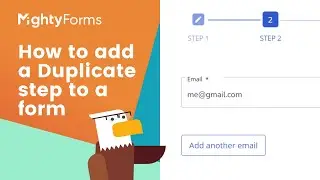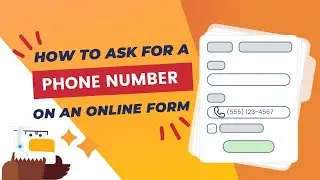How to Create a Form with a Single Choice Field
In this tutorial, we will show you how to add a single-choice field to an online form using the MightyForms form builder. This is a simple and straightforward process that only requires a few clicks. First, log in to your MightyForms account and select the form you want to edit. Next, select "Single Choice" from the fields menu. You will then be prompted to enter the options for the field, which can be added one at a time or as a list. Finally, customize the field by adding a label and any additional settings, such as making it a required field. With these easy steps, you will be able to quickly and easily add a single choice field to your form.