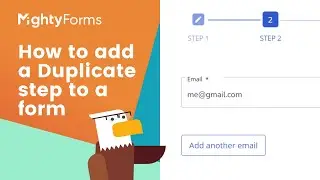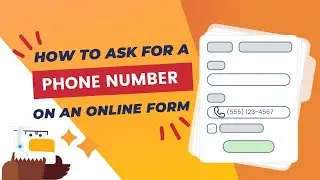Adding Custom HTML to an Online Form (mobile-friendly)
Adding custom HTML to an online form can be a great way to add extra functionality and styling to your forms. In this video, we'll show you how to add custom HTML code to an online form using MightyForms Form Builder.

![[FREE] SLIMESITO x BEEZYB TYPE BEAT 2022 -](https://images.videosashka.com/watch/1EoTITwenvE)