How to Install Windows 10 on VMware Workstation 17 Pro (Free Install)
Welcome to our step-by-step guide on installing Windows 10 on VMware Workstation 17 Pro! Whether you're a beginner or an experienced user, this tutorial will walk you through the entire process, ensuring a smooth and successful installation.
🌷Subscribe Tech Hub / @techhub2youtube
🖥️ In this video, you will learn:
Downloading VMware Workstation 17 Pro: How to get the latest version for free.
Setting up VMware Workstation: Essential configurations for optimal performance.
Downloading Windows 10 ISO: Where to find and how to download the official Windows 10 ISO file.
Creating a New Virtual Machine: Step-by-step instructions to create and configure your virtual machine.
Installing Windows 10: Detailed walkthrough of the installation process.
Post-Installation Setup: Tips for optimizing your Windows 10 virtual machine.
📂 Resources:
VMware Workstation 17 Pro Download
https://www.vmware.com/products/deskt...
Windows 10 ISO Download
https://www.microsoft.com/en-us/softw...
🔔 Don't forget to:
Like this video if you found it helpful.
Subscribe to our channel for more tech tutorials.
Comment below if you have any questions or need further assistance.
📢 Stay connected:
Thank you for watching! Enjoy your new Windows 10 virtual machine on VMware Workstation 17 Pro!
#VMware #Windows10 #VirtualMachine #InstallationGuide #TechTutorial #FreeInstall

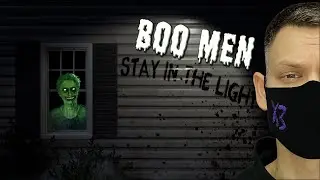
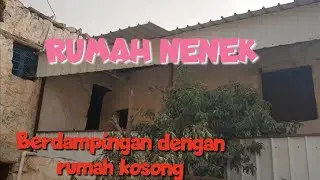
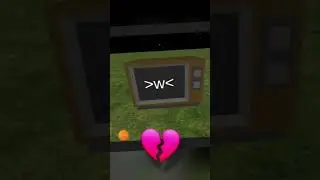
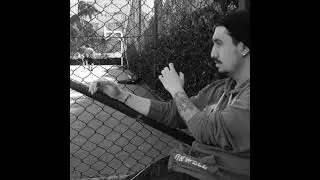


![OxygenOS 4.0.3 for OnePlus 3 - Antutu Benchmark [F2FS]](https://images.videosashka.com/watch/JPJQqdwjDR0)





![How to Enable & Disable Copilot in Windows 11 and 10 [Tutorial]](https://images.videosashka.com/watch/s40-y5keMRs)





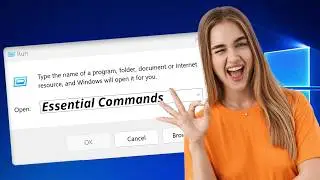





![Run/Install APK Files on Windows 11 [without Emulator] | Get Play Store on PC](https://images.videosashka.com/watch/necOp1_faUM)





