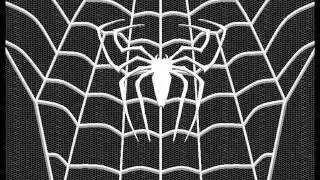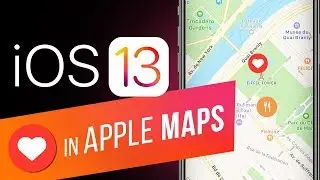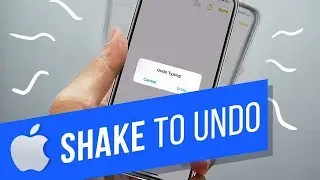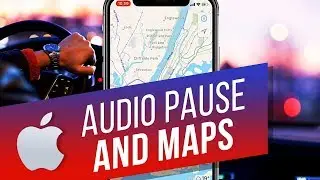How to Delete Viber Messages on iPhone and iPad
This tutorial will show you how to delete Viber messages on iPhone. If you want to delete a certain message of your conversation in this tutorial you will learn how to do it in a few easy steps.
Don't forget to check out our site http://howtech.tv/ for more free how-to videos!
/ ithowtovids - our feed
/ howtechtv - join us on Facebook
https://plus.google.com/1034403827176... - our group in Google+
Step # 1 - To delete a message open Viber
Step # 2 - Go to the chats screen
Step # 3 - Find and select the desired chat
Step # 4 - Find the message you want to delete
Step # 5 - Tap and hold on the message you want to delete
Step # 6 - Tap delete
Thank you and subscribe for more Howtech tutorials.