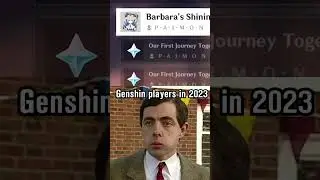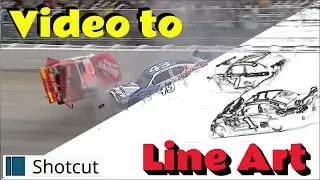Create Your Own 3D Videos (Quest, QGO, Shotcut, Handbrake)
You can create great looking 3D videos using the Quest 2 or 3 and the Quest Games Optimizer app. Any recording you make on the Quest can be watched on the headset immediately in 3D.
You don't have to run ADB commands, convert the video or run FFMPEG scripts. The recording is in 3D and ready to watch or upload, just as it is.
If you do want to edit the recording and upload it to YouTube, you will need to encode the video using Handbrake.
I'll walk you through the process of setting up QGO to create side by side videos. How to edit them with Shotcut, so they display at the proper aspect ratio. Lastly, we'll re-encode the video so that it's recognized as a 3D video by video players.
00:00 Intro
01:36 QGO Video Settings
03:05 Edit with Shotcut (aspect ratio)
05:29 Handbrake encode
08:45 How to watch on headset
✅✅QGO Setup Tutorial
• How to Setup QGO (Quest Games Optimiz...
QuestGamesOptimizer (QGO) ⚡⚡⚡
https://anagan79.itch.io/quest-games-...
Handbrake
https://handbrake.fr/
Shotcut
https://shotcut.org/download/
YouTube VR (Free)
https://www.oculus.com/deeplink/?acti...
SkyBox VR ($10)
https://www.oculus.com/deeplink/?acti...
#spatial #quest3 #vr #quest2 #3d #qgo #3dvideo #3dvideoediting #questgamesoptimizer #3danimation