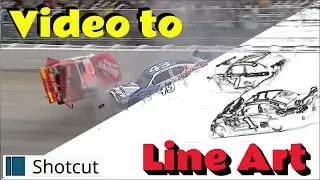Animate Graphics with Shotcut Keyframes
This is a step by step Shotcut tutorial on how to animate graphics using Shotcut and its Keyframes. These tips cover how to manipulate the graphics using keyframes to simulate motion or movement in Shotcut.
The tutorial assumes you already have a working knowledge of Shotcut, but you don't need to know about Keyframes. The steps to animate are covered in enough detail that you can apply these techniques top your own videos.
Using Shotcut is the simple, free way to turn your video into a YouTube video. In this beginner tutorial, I walk you, step by step, through the process of converting your raw video into a professional level video, suitable for publishing on YouTube or any where else.
These tips will work on any video you want to edit. Using Shotcut you can create Professional level Shorts videos with just a little bit of practice.
I'm a working man that can use all the friends I can get. 😀 Please subscribe, it only takes a click. Thank you.
If you like it, hit the LIKE button. It'll make me feel good and help broaden the channel by promoting the video.
Shotgun for Beginners- Full Tutorial- • Shotcut for Beginners- Step by Step Walkth...
Multiple Video Tracks (Shotcut for Beginners) - • Shotcut- Multiple Video Tracks (Shotcut Tu...
Keyframes (Shotcut for Beginners) - • Shotcut- Introduction to Keyframes (Shotcu...
Audio Tracks (Shotcut for Beginners) - • Shotcut- Audio Tracks (Adding and Editing...
00:00 Intro
00:25 Let's start shotcut
01:02 Markers (optional)
01:31 Import graphic
02:01 Filter- Size, position, rotate
03:05 Adding Keyframe
04:20 Add some jiggle
05:08 Import 2nd graphic
05:30 More fliters
06:13 Let's spin it?
08:00 Not quite right
08:43 Rolling
08:54 Bye
#shotcut
#videoediting
#fyp
#animation