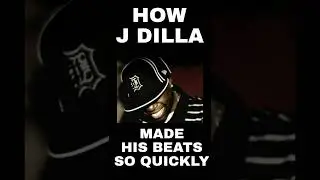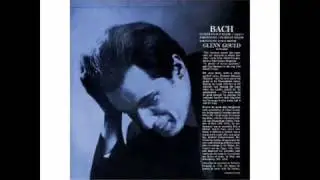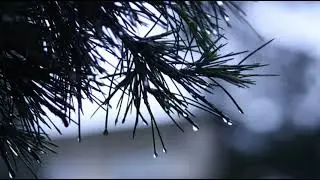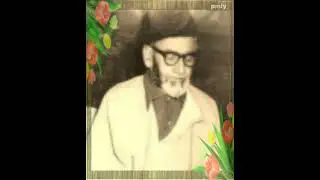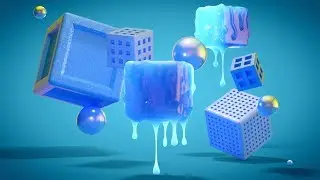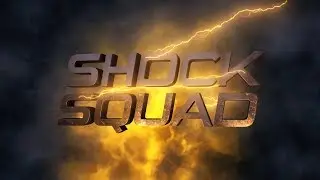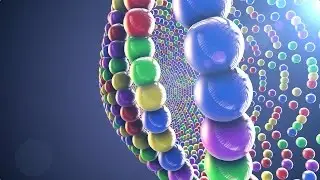#Photoshop
When I first heard about Topaz Lab’s new Texture Effects plug-in, I was concerned that it would only allow photographers to add a limited number of basic textures to our images. Boy was I wrong! As I began playing around with Texture Effects, I quickly realized that this software is incredibly well designed and bursting with creative resources. In addition to being able to add Topaz library textures to your images, you can also do all of the following:
Load and apply textures and effects (such as light leaks and borders) from your personal library
Load and apply textures and effects created by other users in the world-wide Topaz community
Apply light leak, diffusion, edge blur, edge exposure, film grain, vignette, border, color overlay, double exposure, and dust and scratch effects
Texture Effects is so versatile that it can effectively become your central hub for managing and applying all of your texture, light leak, dust and scratch, double exposure, and border effects…including the ones in your personal library.
In today’s Photoshop Workbench tutorial, I’ll take you on a comprehensive tour of Texture Effects. We’ll explore the interface, the built-in effects, and the customization possibilities. I’ll also show you how to import your own texture assets, how to browse and download community effects, and how to create, save, and share your own custom effects.
Resources mentioned in this tutorial:
Topaz has generously offered my audience a 15% discount on all Topaz plug-ins! Visit my Discounts page and click through any of the Topaz links, then enter the code msjphoto15 at checkout. Have fun!
Flypaper Textures 15% discount: Visit my Discounts page and click through the Flypaper Textures link, then enter the code MARKSJ at checkout.
French Kiss Collections 15% discount: Visit my Discounts page and click through the French Kiss link, then enter the code MARKSJ15 at checkout.