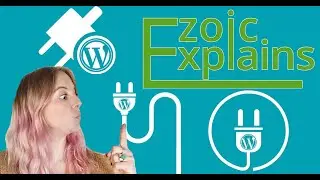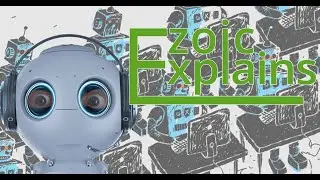How to Add Google Analytics to WordPress without a Plugin
In this video, Whitney walks you through how to add Google Analytics to your WordPress site without a plugin.
Google Analytics provides publishers with in-depth insight into their traffic sources, audience, content, user experience, conversions, and sales.
First, you want to backup your WordPress theme, just in case something goes wrong, so you can easily revert back. We will be adding code and directly editing the code that outputs your site, so even the tiniest error can bring your whole site down.
You’ll need a Google account to access Google Analytics, if you don’t already have one. After you’ve created an account, navigate to Google Analytics. You should be signed in.
Next, go down to Admin, then Create Property. You’ll need to name the Property and set up the Business information. Then, you’ll need to connect your website. I will do this through the website’s URL. Enter in the website’s URL and name the stream.
Automatically, the screen for Data Streams will pop up. Here, you will see Tagging Instructions and Global Site Tag.
If you already have your website connected to Google Analytics, you will need to go to your Google Analytics and select the website for which you need the tracking code. Select Admin and then in the Property column, select Data Streams, then click the website. The Data Stream window will pop up.
Next, login to your WordPress and navigate to Appearance, then Editor. Then, click the Theme Header, or header.php, file on the right hand side. Here, you will paste the Google Analytics tracking code just before the closing 'head' tag. Then, click update file.
Once the code is added, it can take anywhere from 24 to 48 hours for new data to populate.
- - - - - - - - - - - - - - - - - - - - - - - - - - - - - - - - - - - - - - - - - - - - - - - - - - - - - - - - - - - - - - - - - - - - - - - - - -
Please subscribe to the Ezoic channel, as well as the Ezoic Explains playlist.
More playlists from Ezoic include The Publisher Lab podcast, Publisher Breakdown, Ezoic Education, Ezoic Academy, Nameserver Integration tutorials, and videos from our Pubtelligence events.
To learn more about Google Analytics, check out our blog:
https://www.ezoic.com/google-analytic...
https://www.ezoic.com/google-analytic...
https://www.ezoic.com/setting-google-...
Ezoic is an innovative platform for intelligent websites. Ezoic Explains is a weekly video series that provides information, tools, trends, and know-how to those who write content, own a website, or operate in the digital media world.
Blog: https://www.ezoic.com/blog
Twitter: / ezoic
LinkedIn: / ezoic-inc
Facebook: / ezoic
Instagram: / ezoicplatform