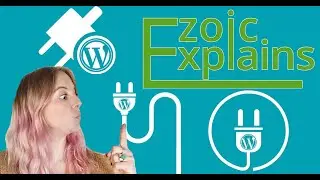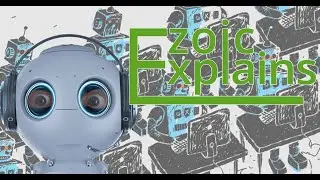Tracking Core Web Vitals and Data
Core Web Vitals are Google’s new user experience metrics that focus on speed, responsiveness, and visual stability. The new update has been slowly rolling out since June 2021 and will continue to do so into August 2021 and will have an effect on ranking, albeit not a large one.
The Core Web Vitals report can be found in Google Search Console. The report hows URL performance grouped by status, metric type, and URL group, or groups of similar web pages. To navigate the report, first toggle the Poor, Needs Improvement, or Good tabs on the overview page chart to see how URLs on your site perform, based on historical user data. Select Open Report to see the mobile or desktop summary page. Click a row in the table to see details about URL groups affected by the selected issue. Lastly, click a URL in the Examples table of the issue details page to see more information about that URL and similar URLs.
Each Core Web Vital metric represents a factor that goes into user experience and is measurable in the field, or by real users actually loading and interacting with a page. These metrics are set to evolve over time, but right now they focus on loading, interactivity, and visual stability. Respectively, these are Largest Contentful Paint (LCP), First Input Delay (FIP), and Cumulative Layout Shift (CLS).
Core Web Vitals data is organized in two different ways: Lab Data and Field Data.
Lab data is tested on a machine within a controlled environment. This data is best used for things like debugging your site and finding things that need improvement. Lab data is instant feedback. However, this information is not based on real users and does not necessarily represent any real problems a user could encounter.
Field data, however, is based on real users. This information is a 28-day average of data collected from users that captures a real experience. This is more accurate because it includes information from users around the world, who have different experiences than one another with your website. This can be important, for example, if the majority of your users were from an area without high-speed internet; field data could look very different from lab data, which is from a computer.
There is also Origin Summary Data, which is similar to field data, in that it is a summary of data of an average of all pages that Google has for your entire site. This data comes from the Chrome UX database. It is not, however, factored into Core Web Vitals. While it is not included, it is still very useful for publishers.
Origin Summary Data is the most important data to consider. Looking at the aggregate experience of all the pages you serve and how they perform in the Core Web Vitals assessment is the most helpful indicator you can have for your site’s strengths and weaknesses. However, if you’re just focused on specifically improving your Core Web Vitals, then Field Data is the data you’ll want to consider.
The Chrome User Experience Report uses real user measurement for key user experience data. This report provides the following data through PageSpeed Insights, Public Google BigQuery, and the CrUX dashboard on Data Studio. However, a good score on Lighthouse or PageSpeed Insights may still not mean getting passing Core Web Vitals in field data.
It’s easy to track important user experience data on your own by creating your own Chrome UX data dashboard to monitor and see month over month how your site’s Core Web Vitsls are performing. This can be done through Google’s free data studio. We have a blog that walks you through how to create a data dashboard.
This report can be used to see, historically, how far back your Chrome UX data goes. This data is important because it is directly tied to the Google UX update. Studying this data can help you make informed decisions about your website and making it better for users.
Ezoic Leap was specifically designed to make your site faster and improve LCP, FIP, and CLS, the new Core Web Vital scores. Publishers are already seeing drastic changes in their scores. Leap improves websites through better caching, optimizing CSS, reducing image sizes, lazy loading, and much more, and removes the need for other site speed and Core Web Vital plugins.
Core Web Vitals: https://support.google.com/webmasters...
Chrome User Experience Report: https://developers.google.com/web/too...
How to create a data dashboard: https://www.ezoic.com/products/track-...
Ezoic Leap: https://www.ezoic.com/products/leap/
Ezoic Leap and publisher results: https://www.ezoic.com/products/publis...