How To Take Multiple Snapshots In After Effects
So you know how to take a snapshot in After Effects already, right?
But did you know that you can take multiple snapshots? Just hold the Shift key and use one of the function keys (F5 to F8) to store up to 4 snapshots.
To view either snapshot just hold the function key.
This is a great way to store more than one with the according icon below the canvas. For certain videos (like those Instagram Magic Trick videos or looping videos) snapshots are absolutely crucial to have full control over the final video.








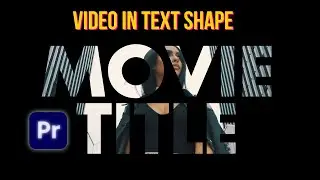
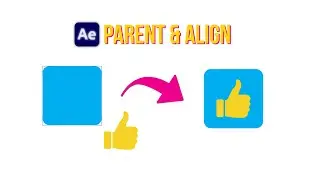

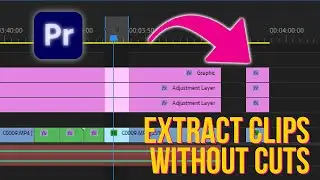
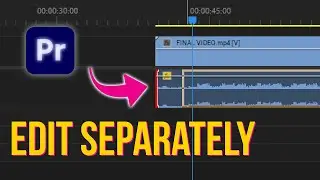
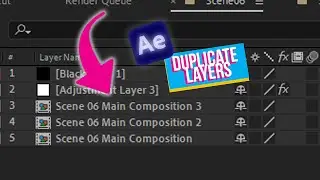
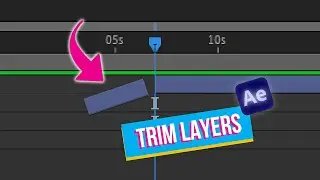

![Free 3D Mouse Pointer In After Effects - no plug-ins! [FREE DOWNLOAD]](https://images.videosashka.com/watch/Lv0RoFb2dug)






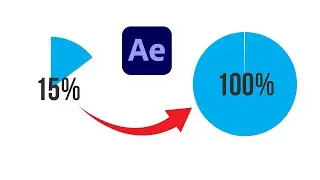



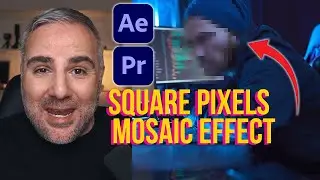


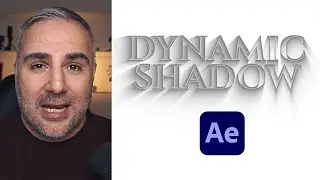
![[FREE TEMPLATE] - Stretch Text Animation - After Effects Tutorial](https://images.videosashka.com/watch/MqHGBOlSawo)