Motion Tracking In After Effects (Easiest Method)
The easiest method to do Motion Tracking in After Effects is this:
1. drag your clip to the timeline
2. With your clip selected to to 'Animation - Track Motion'
3. Move the tracker to a high contrast detail of your video
4. Click on 'Analyze Forward' in the Tracker Panel
5. When done click 'Edit Target' and select the target object.
6. Now click 'Apply' which will transfer the tracker position to the target (for instance a Null Object)








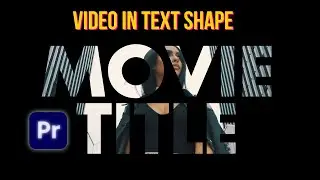
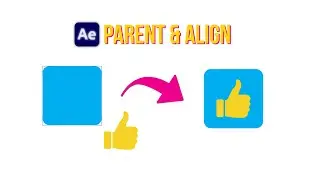

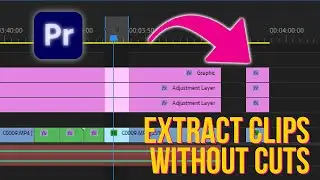
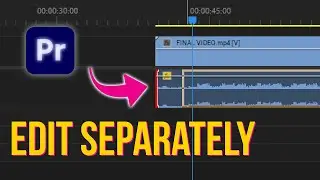
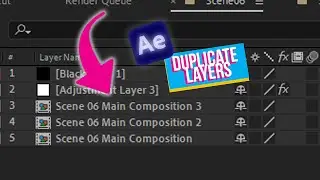
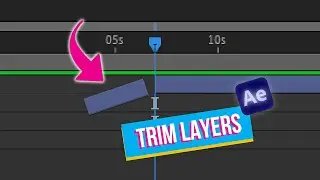

![Free 3D Mouse Pointer In After Effects - no plug-ins! [FREE DOWNLOAD]](https://images.videosashka.com/watch/Lv0RoFb2dug)






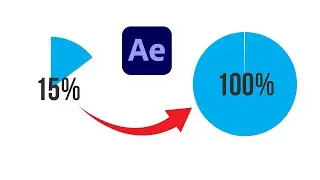



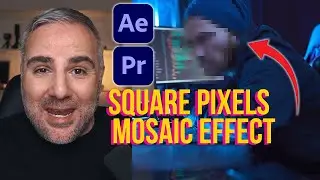


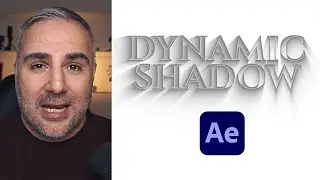
![[FREE TEMPLATE] - Stretch Text Animation - After Effects Tutorial](https://images.videosashka.com/watch/MqHGBOlSawo)