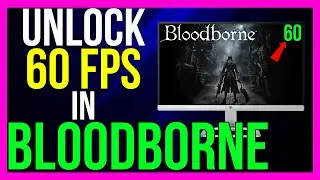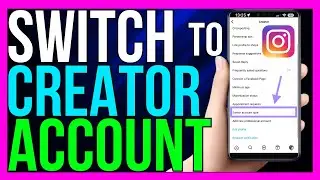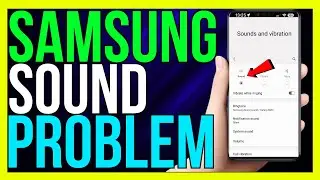How to Verify Hostinger Domain in Google Search Console 2024 - (VERY EASY!)
How to Verify Hostinger Domain in Google Search Console 2024 - (VERY EASY!)
Are you ready to take your website's visibility to the next level? Verifying your Hostinger domain in Google Search Console is a crucial step towards achieving that goal! In this detailed guide tailored for 2024, we'll walk you through the simple yet powerful process of verifying your domain with ease. By completing this process, you'll unlock valuable insights and tools to enhance your website's performance and presence in Google search results. Let's dive into the steps and get your Hostinger domain verified in no time!
*Step-by-Step Guide:*
1. *Access Google Search Console:* Begin by logging in to your Google account and navigating to Google Search Console. If you don't already have an account, you can create one for free.
2. *Add Property:* Once you're in Google Search Console, click on the "Add Property" button. This is where you'll enter the URL of your website, including the appropriate prefix (https:// or
3. *Select Verification Method:* Google offers several verification methods, but for Hostinger domains, the "Domain" option is the simplest and most effective. Choose this option to proceed.
4. *Copy TXT Record:* Google will provide you with a unique TXT record that you'll need to add to your Hostinger DNS settings. Copy this TXT record to your clipboard for later use.
5. *Access Hostinger DNS Settings:* Log in to your Hostinger account and locate the DNS settings for your domain. This is where you'll add the TXT record provided by Google.
6. *Add TXT Record:* In the DNS management section of your Hostinger account, add a new TXT record. Paste the TXT record copied from Google into the appropriate field.
7. *Save Changes:* Once you've added the TXT record, save your DNS settings. Keep in mind that DNS changes may take some time to propagate, so be patient while waiting for the changes to take effect.
8. *Verify in Google Search Console:* Return to Google Search Console and click the "Verify" button. Google will check for the presence of the TXT record on your domain. If everything is set up correctly, your domain will be successfully verified!
9. *Explore Google Search Console:* Now that your domain is verified, take some time to explore the various features and tools available in Google Search Console. You'll find valuable insights about your website's performance, search visibility, and more.
By following these comprehensive steps, you've successfully verified your Hostinger domain in Google Search Console. Congratulations on taking this important step towards improving your website's search presence! Continue to monitor and optimize your website using the insights provided by Google Search Console, and watch your online visibility soar!
- TutoRealm







![Nioh 2 Build Showcase: The Wandering Exorcist - Purity Build [Detail's in the Description Below]](https://images.videosashka.com/watch/vKFoDaJpzvg)