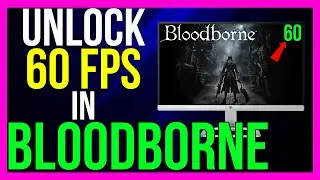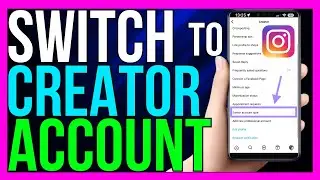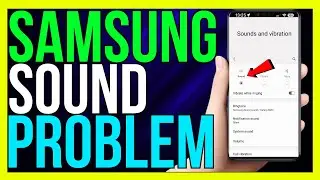How to Check Views on Pinterest (2024 METHOD!)
*How to Check Views on Pinterest (2024 METHOD!)*
Checking your views on Pinterest allows you to track how well your pins are performing and understand your audience's engagement. Here's how to check your views on Pinterest in 2024:
Step 1: Open Pinterest and Log In
1. **Launch Pinterest**:
- Open the **Pinterest** app on your mobile device or go to the Pinterest website on your computer.
2. **Log In**:
- Enter your username and password to log into your Pinterest account.
Step 2: Switch to a Business Account (If Necessary)
1. **Check Account Type**:
- If you’re using a personal account, you’ll need to switch to a business account to access detailed analytics, including views.
2. **Convert to Business Account**:
- Go to your **profile** by tapping on your profile icon.
- Tap the **three dots** in the upper right corner (on mobile) or the **Settings** option (on desktop).
- Select **Account Settings** and then choose **Convert to Business Account**. Follow the prompts to complete the conversion.
Step 3: Access Pinterest Analytics
1. **Go to Analytics**:
- Once you have a business account, tap on your profile icon and then select **Analytics** from the menu. On desktop, you can find the Analytics option in the top-left corner of the screen.
2. **Overview Dashboard**:
- In the Analytics section, you’ll see an **Overview** dashboard. This provides a summary of your overall Pinterest performance, including impressions, engagements, and views.
Step 4: Check Views for Individual Pins
1. **Select a Pin**:
- To check views for a specific pin, go to your profile and tap on the pin you want to analyze.
2. **View Pin Stats**:
- Once the pin is open, tap on the **graph icon** or **View Insights** below the pin. This will show detailed statistics for that pin, including the number of views, saves, and clicks.
3. **Analyze the Data**:
- Use this data to understand how well your pin is performing and identify trends that can help you improve your Pinterest strategy.
Step 5: Use Advanced Analytics (Optional)
1. **Explore More Analytics**:
- In the Analytics section, you can explore different tabs such as **Audience Insights**, **Conversion Insights**, and **Video Performance** (if applicable) for more detailed information on how users interact with your content.
2. **Export Data**:
- If you want to analyze your data further, you can export your Pinterest analytics by clicking on the **Export Data** button (available on the desktop version).
Conclusion
By following these steps, you can easily check your views on Pinterest and gain valuable insights into your audience's behavior. Whether you’re monitoring individual pins or overall performance, these analytics tools will help you optimize your Pinterest strategy.
- TutoRealm







![Nioh 2 Build Showcase: The Wandering Exorcist - Purity Build [Detail's in the Description Below]](https://images.videosashka.com/watch/vKFoDaJpzvg)