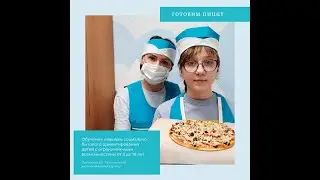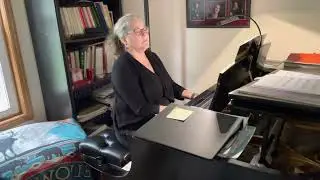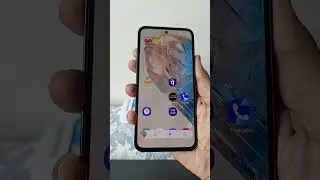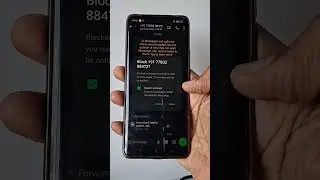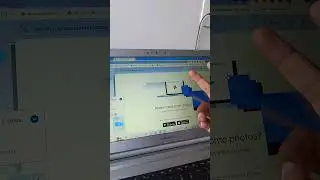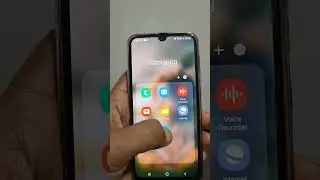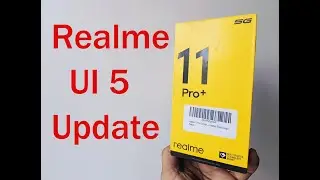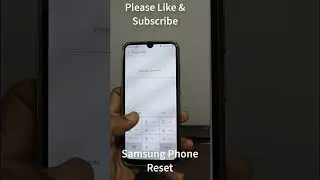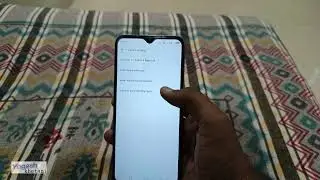How to Enable USB Debugging on Samsung Phones🔥 Samsung Debug Settings Options
USB debugging includes a number of options helpful for developers and advanced users. A guide on how to enable Samsung Phone USB Debugging Settings Options on your phone.
#samsungsettings #usbdebugging
➜ Subscribe - https://goo.gl/Ocvdz9
🔥 New Samsung Phones ➜ https://blucellphones.us/new-unlocked...
🔥 Samsung Android 13 Update ➜ https://rb.gy/rzvpfy
Liked/Subscribe/Share
📝 Chapters: 📝
0:00 Intro
0:23 Samsung Developer Options Settings Menu
0:40 No Developer Options Settings/How to Enable or View
0:58 Enabling the USB Debugging Settings
💬 FOLLOW FOR MORE & CHAT:
Facebook.com/YogeshKhetani
Twitter.com/YogeshKhetani
Instagram.com/YogeshKhetani
💬 Samsung Academy & How-to Videos🔥
🔥 Uninstall Samsung Members App ~~ • How to Disable Galaxy Store App on Sa...
🔥 How to Setup Samsung Phone ~~ • How to setup Samsung phone in 2024 📝 ...
🔥 List of Samsung Bloatware Safe to Remove ~~ • List of Samsung Bloatware Safe to Rem...
🔥 How to Change Wallpaper on Samsung Phone ~~ • How to Change Samsung Galaxy Wallpape...
🔥 Samsung Auto Screen Time Out ~~ • How to Change Auto Lock Screen Time o...
🔥 How to take a Screenshot on Samsung Phone - • Samsung Galaxy Phone mein Screenshot ...
🔥 How to Take Scrolling Screenshot on Samsung Phone ~~ • How to Take a Scrolling Screenshot on...
🔥 A50/A51/M50/M51/A11/A21/A31/M30/M31/M50 Screenshot Guide - • How to take Screenshot on Samsung Gal...
***~~~~ Our Network ~~~~~***
https://TechnosAmigos.com/ | https://YogeshKhetani.com/ | https://TecAdvices.com/ | https://AdvicesAcademy.com/ | https://NokiaAndroidPhones.com | https://blucellphones.us/
➜ Subscribe - https://goo.gl/Ocvdz9
Our Sister YouTube Channel -
http://goo.gl/AFSTGT | https://goo.gl/H7iYYD
So that's how you enable USB debugging settings on Samsung Galaxy phones.