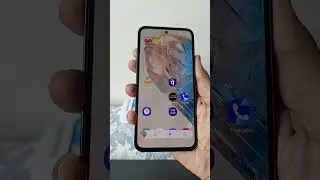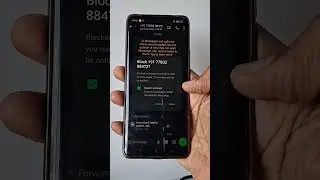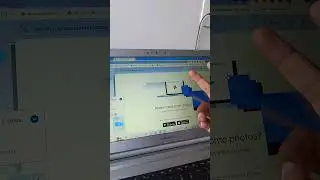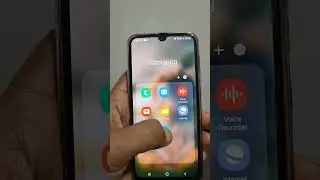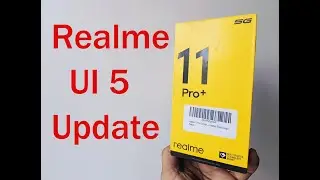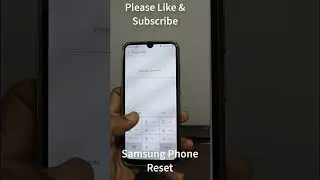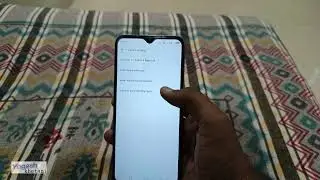How to find USB Debugging on Android Mobile Phones 🔥
Android provides various options that can be enabled by users directly. All these advanced settings for users are available under Developer Options and one among them is the USB debugging. 🚀 Here in this guide, check out how to enable USB debugging on your Android mobile phone.
🚨 What is Android USB Debugging?
► USB debugging is a feature in Android devices that allows for communication between a computer and an Android device over a USB connection. It's mainly used by developers for testing applications, debugging software, and accessing certain advanced features.
🔥Here's how to enable USB debugging on an Android device (video guide).
⚡ Subscribe ➜ https://goo.gl/Ocvdz9
❤️Liked/Subscribe/Share
▼ FOLLOW:
► Facebook: / yogeshkhetani
► Twitter: / yogeshkhetani
► Instagram: / yogeshkhetani
Our Other Channel on YouTube -
http://goo.gl/AFSTGT | https://goo.gl/H7iYYD
❤️So that's how to find USB Debugging on Android Mobile Phones.