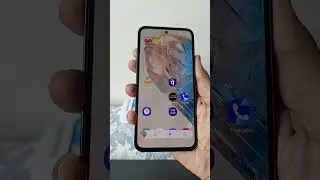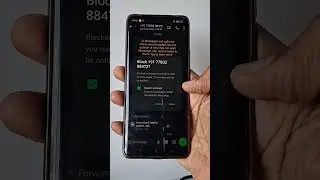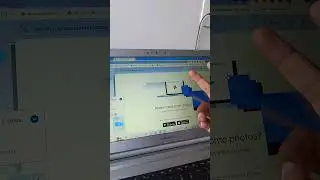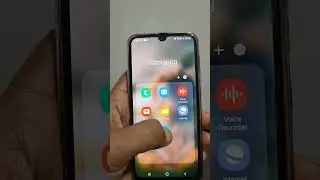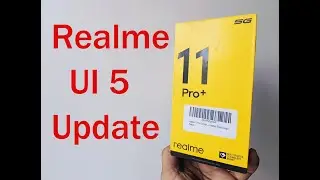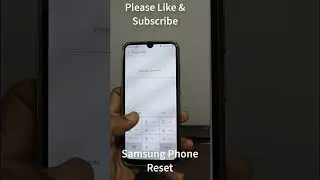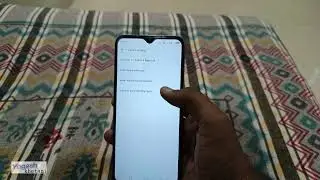Infinix Hotspot Tethering Mobile Data Sharing 🔥 How to enable
How to enable Infinix Hotspot or Tethering to share Mobile Data with other devices around.
Note: This guide works on all the Infinix mobile phones including the new Hot 10s, Smart 8 HD, Hot 40, Hot 40 Pro, Zero 30, and other mobiles.
⚡ Found Helpful? ►Please Subscribe ➜ https://goo.gl/Ocvdz9
#InfinixPhone #infinixmobile
⚡Liked/Subscribe/Share⚡
▼ FOLLOW:
► Facebook: / yogeshkhetani
► Twitter: / yogeshkhetani
► Instagram: / yogeshkhetani
▼What is Mobile Data Sharing on Infinix Mobile? ▼
🔥Infinix Mobile tethering, often simply referred to as "tethering," is a feature that allows you to use your mobile device, such as a smartphone or tablet, as a mobile hotspot to provide internet connectivity to other devices. In other words, it enables you to share your mobile device's internet connection with other devices like laptops, tablets, or other smartphones.
Keep in mind that using mobile tethering may consume your mobile data plan, and additional charges may apply based on your mobile carrier's policies. Additionally, the speed and reliability of the internet connection may vary depending on your mobile network coverage and signal strength.
▼ COMPATIBILITY ▼
This guide works on the following Infinix handsets -
Infinix Hot 10s
Infinix GT20 Pro
Infinix Note 40 Pro
Infinix Hot 40
& All Infinix mobiles
⚡ Subscribe ➜ https://goo.gl/Ocvdz9
❤️So, that's how to share mobile data on Infinix mobile phones.