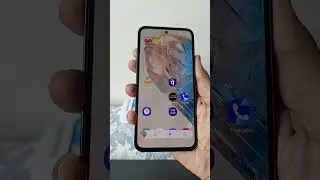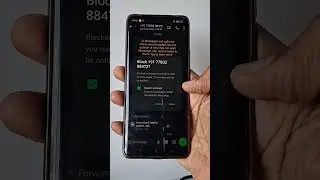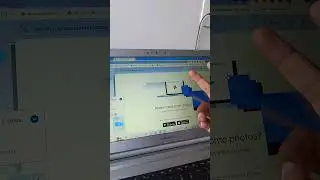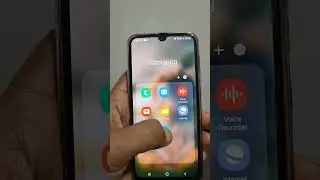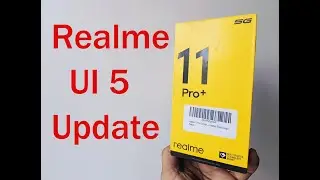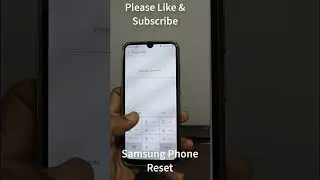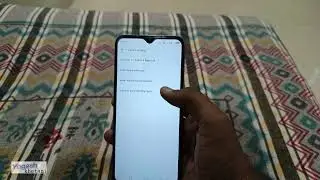iQOO Z6 Software Update FunTouch OS 14 Firmware
iQOO Z6 Software Update happens regularly and this time in the month of August 2024, it's the FunTouch OS 14 Firmware bringing the July Google Security patch updates
🚀 Subscribe ➜ https://goo.gl/Ocvdz9
#iqooz6 #iqoophone
To update the software on your iQOO Z6, follow these steps:
🚨Check for Updates:
Open Settings ➜ Go to the Settings app on your iQOO Z6.
Select System Update ➜ Look for an option like System Update or Software Update in the settings menu. The exact wording might vary slightly.
Check for Updates ➜ Tap Check for updates or a similar button. Your device will search for available updates.
🚨Download and Install:
If an Update is Available ➜ If there’s a new update available, follow the on-screen prompts to download and install it. Ensure your phone is connected to a stable Wi-Fi network and has sufficient battery life (preferably above 50%).
Automatic Updates ➜ You might also have the option to enable automatic updates, which will download and install updates in the background when your phone is connected to Wi-Fi.
Manual Installation (if needed):
Visit the Official Website ➜ If the update isn’t available through the phone’s settings, check the official iQOO support website for the latest firmware. Look for a section dedicated to software updates for the iQOO Z6.
🚨Download the Firmware:
Download the appropriate firmware file for your device.
🚨Follow Installation Instructions:
Usually, this involves moving the downloaded file to your phone’s storage and then accessing the update option through the Settings menu. The exact procedure can vary, so follow the instructions provided on the website.
❤️Liked/Subscribe/Share
▼ FOLLOW:
► Facebook: / yogeshkhetani
► Twitter: / yogeshkhetani
► Instagram: / yogeshkhetani
🔥So that's all about the iQOO Z6 firmware update.