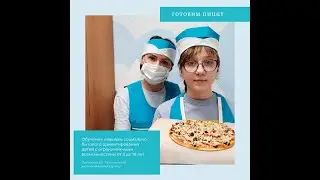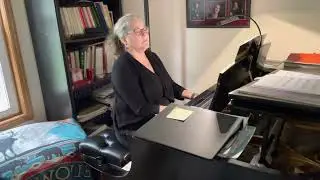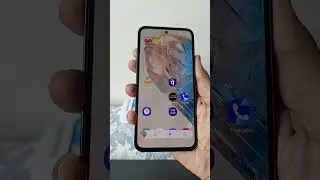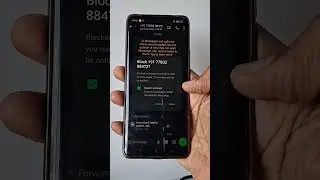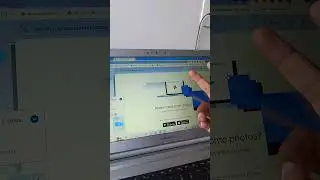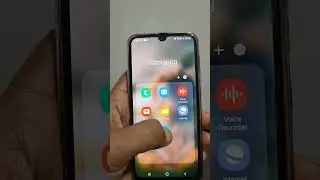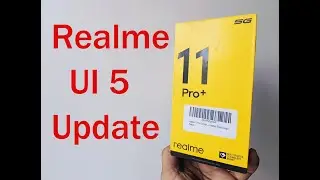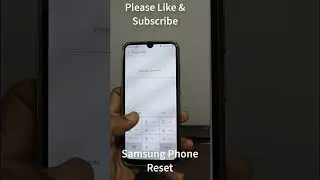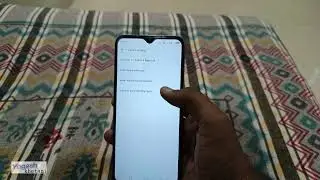How to Check for Samsung Galaxy A50 Software Update ❤️ Download 🔥 A51, A53 Firmware Update
In this video check out how to Check for Samsung Galaxy A50 Software Update 🔥
It's quite essential to keep your device updated.
⚡ Subscribe ➜ https://goo.gl/Ocvdz9
To check for software updates on your Samsung Galaxy A50, you can follow these steps:
Open Settings: Navigate to the settings menu on your Galaxy A50. You can usually find it in the app drawer or by swiping down the notification shade and tapping the gear icon.
Scroll Down: Scroll down and find the "Software update" option. It's often located near the bottom of the settings menu.
Check for Updates: Tap on "Software update." Then, select "Download and install" or a similar option to check for any available updates.
Download and Install: If an update is available, follow the on-screen instructions to download and install it. Make sure your device is connected to a stable Wi-Fi network and has sufficient battery life to complete the update process.
⚡ Subscribe ➜ https://goo.gl/Ocvdz9
#samsunggalaxya50 #samsunga545g
Liked/Subscribe/Share
▼ FOLLOW:
► Facebook: / yogeshkhetani
► Twitter: / yogeshkhetani
► Instagram: / yogeshkhetani
❤️ Upcoming Samsung Mobile phones: https://technosamigos.com/new-samsung...
***~~~~ Our Network ~~~~~***
https://TechnosAmigos.com/ | https://YogeshKhetani.com/ | https://TecAdvices.com/ | https://AdvicesAcademy.com/
https://NokiaAndroidPhones.com | https://blucellphones.us/
💬 Samsung Academy & How-to Videos:
🔥 Uninstall Samsung Members App ~~ • How to Disable Galaxy Store App on Sa...
🔥 How to Setup Samsung Phone ~~ • How to setup Samsung phone in 2024 📝 ...
🔥 List of Samsung Bloatware Safe to Remove ~~ • List of Samsung Bloatware Safe to Rem...
🔥 How to Change Wallpaper on Samsung Phone ~~ • How to Change Samsung Galaxy Wallpape...
🔥 Samsung Auto Screen Time Out ~~ • How to Change Auto Lock Screen Time o...
🔥 How to take a Screenshot on Samsung Phone - • Samsung Galaxy Phone mein Screenshot ...
🔥 How to take Scrolling Screenshot on Samsung Phone ~~ • How to Take a Scrolling Screenshot on...
🔥 A50/A51/M50/M51/A11/A21/A31/M30/M31/M50 Screenshot Guide - • How to take Screenshot on Samsung Gal...
❤️ So that's how to check for Software Update on Samsung Galaxy A50 🔥
🚨Please Give us ➡️Super Thanks ⬅️