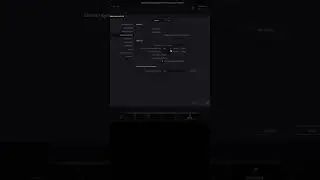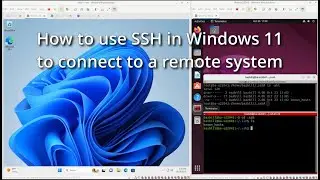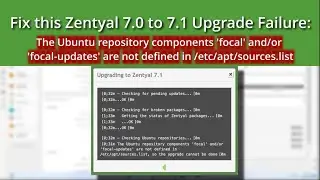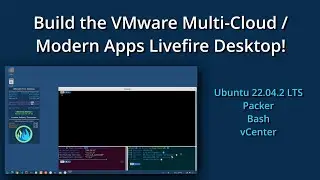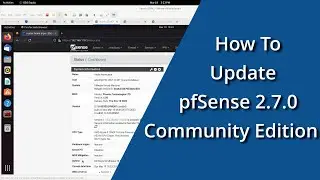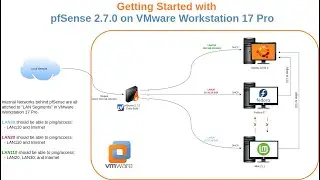How to disable password expiration in Zentyal
Learn how to disable or modify the password expiration policy for Zentyal Active Directory accounts.
Recently, I went to log in to vCenter and was notified that my Password would soon expire. I didn't recall setting a password expiration in Zentyal for the accounts I created. Upon further review, there doesn't even appear to be any way in the Zentyal UI to manage password expirations, only to set a password! After a bit of digging, I found that there is a command line that must be run at the console of the Zentyal server, which can be done over ssh.
```bash
samba-tool domain passwordsettings set --max-pwd-age=0
```
This command will disable the password expiration for all accounts. Instead of setting to 0, you could set a longer or shorter password age depending on your requirements.
In addition to setting/disabling the maximum password age, you can also manage the following:
Password Complexity
Store Plaintext
History Length
Minimum Password Length
Minimum Password Age
Account Lockout Duration
Account Lockout threshold
Reset Account Lockout after
You can see all the specifics by accessing help with this command:
```bash
samba-tool domain passwordsettings set -h
```
Software Used:
DaVinci Resolve 18 for Linux (Free)
Fedora Workstation 37
Shutter Encoder
===== Resources/Reference =====
export PIPEWIRE_ALSA='{ alsa.buffer-bytes=131072 }'
https://shutterencoder.com
https://en.wikipedia.org/wiki/List_of...
https://www.blackmagicdesign.com/prod...
https://www.blackmagicdesign.com/prod...
====================
Blog: https://dimensionquest.net
If you wish to support this channel, please
Feel free to tip me here https://ko-fi.com/DimensionQuest
Disclaimers:
====================
Please note any non-English Subtitles are auto-translated.
This video was NOT sponsored by any vendor. Any paid products/services shown were paid for out of my own pocket.
The following are PAID affiliate links. Any revenue generated via the links below will help pay for systems and services used in the hosting and production of my content:
- -
RackNerd VPS: https://bit.ly/dqRackNerd
Domain Registration, CPanel Shared Hosting, VPS, SSL via NameCheap: https://bit.ly/dqNameCheap
== My Gear - #AD Amazon Links:
As an Amazon Associate, I earn from qualifying purchases.
USB Capture Device: https://amzn.to/3NFvdpR
Standing Desk: https://amzn.to/3hBXFJG
34in Monitor: https://amzn.to/3HBCwKj
Thunderbolt 3 Dock: https://amzn.to/36W7YXb
== Workstation Build:
Full Tower Case: https://amzn.to/3vqJtKM
MB: https://amzn.to/3WSpNuY
CPU: https://amzn.to/3jCvij4
Cooler: https://amzn.to/3i1gyJW
Memory: https://amzn.to/3WQtBg5 (X2 for 128GB)
GPU: https://amzn.to/3G2f5v8
PSU: https://amzn.to/3PY54nf
Cache (nvme): https://amzn.to/3vn1qd2
OS (nvme): https://amzn.to/3vnDUwr
Data (SSD): https://amzn.to/3C9Ae5e (X2)
Keyboard: https://amzn.to/347VfPA
Mouse: https://amzn.to/3C8KzgH
Microphone: https://amzn.to/3JD4Myv