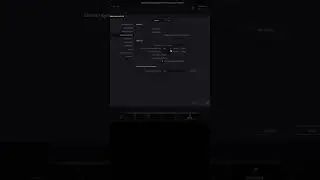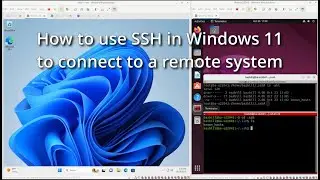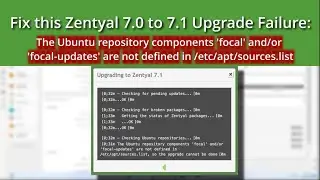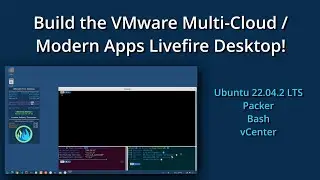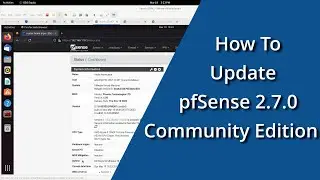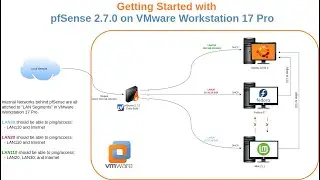Upgrade Fedora 38 to 39 - No terminal commands required
In this short video, I step through the process of applying application updates to Fedora 38, followed by upgrading to Fedora 39. In both instances, I use the Graphical User Interface to do the updates and upgrade. While this process can be completed using a terminal, that is not required - which may be a relieve to potential Windows users considering the move to Linux ;)
This video was captured using a USB capture device attached to the workstation I built at the end of last year. Prior to the upgrade, I performed a system backup as well as an Image based backup.
Prior to getting started:
Make sure you have a system backup that you can rollback to
Apply all application updates before doing the OS upgrade
Software Used:
DaVinci Resolve 18.6.3 for Linux (Free)
Fedora Workstation 38 / 39
Tenacity
OBS for screen capture using USB capture device
===== Resources/Reference =====
https://www.blackmagicdesign.com/prod...
https://www.blackmagicdesign.com/prod...
====================
Blog: https://dimensionquest.net
If you wish to support this channel, please
Feel free to tip me here https://ko-fi.com/DimensionQuest
Disclaimers:
====================
Please note any non-English Subtitles are auto-translated.
This video was NOT sponsored by any vendor. Any paid products/services shown were paid for out of my own pocket.
The following are affiliate links. Any revenue generated via the links below will help pay for systems and services used in the hosting and production of my content:
- -
RackNerd VPS, CPanel Shared Hosting: https://bit.ly/dqRackNerd
Domain Registration, CPanel Shared Hosting, VPS, SSL via NameCheap: https://bit.ly/dqNameCheap
== My Gear - #AD Amazon Links:
As an Amazon Associate, I earn from qualifying purchases.
USB Capture Device: https://amzn.to/3NFvdpR
Standing Desk: https://amzn.to/3hBXFJG
34in Monitor: https://amzn.to/3HBCwKj
Thunderbolt 3 Dock: https://amzn.to/36W7YXb
== Workstation Build:
Full Tower Case: https://amzn.to/3vqJtKM
MB: https://amzn.to/3WSpNuY
CPU: https://amzn.to/3jCvij4
Cooler: https://amzn.to/3i1gyJW
Memory: https://amzn.to/3WQtBg5 (X2 for 128GB)
GPU: https://amzn.to/3G2f5v8
PSU: https://amzn.to/3PY54nf
Cache (nvme): https://amzn.to/3vn1qd2
OS (nvme): https://amzn.to/3vnDUwr
Data (SSD): https://amzn.to/3C9Ae5e (X2)
Keyboard: https://amzn.to/347VfPA
Mouse: https://amzn.to/3C8KzgH
Microphone: https://amzn.to/3JD4Myv