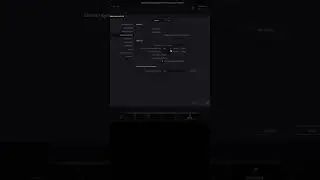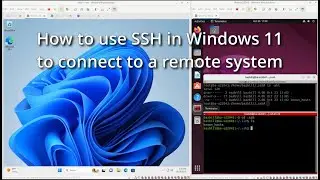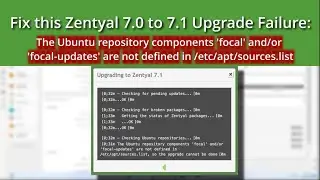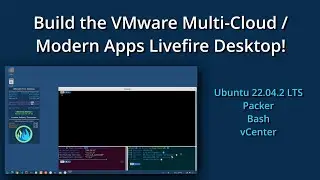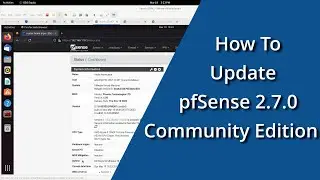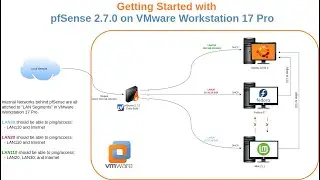How I got my Windows PowerShell Terminal looking better | NOT PowerLevel10k
This video starts with a Windows 11 23H2 installation with the default Windows PowerShell Terminal. I'm a bit of a fan of Oh-My-ZSH + PowerLevel10k for the Linux Desktops I built for work, so my goal was to have a similar looking prompt on Windows for my PowerShell terminal. I take you step by step through the process of improving the appearance of the terminal.
If you wish to support this channel, please
Feel free to tip me here https://ko-fi.com/DimensionQuest
Topics covered:
0:01 - Introduction
1:30 - PowerShell Terminal
2:05 - Set icon and default shell
3:16 - How to install Chocolatey
5:02 - Quick look at NerdFonts
6:50 - Use chocolatey to install Nerd Fonts, Starship, lsd
08:20 - Configure font in terminal
11:30 - Starship default prompt
11:51 - Review oh-my-zsh and PowerLevel10k
14:30 - View prompt on Fedora with zsh and disable interface
16:20 - create and install starship.toml
17:44 - Review Results and folder override
Resources and URLS:
My GitHub Repo: https://github.com/burkeazbill/Dimens...
Starship cross platform/shell prompt: https://starship.rs
Oh-My-Posh cross platform/shell prompt: https://ohmyposh.dev
Oh-My-ZSH (zsh config framework): https://ohmyz.sh/
PowerLevel10k Prompt: https://github.com/romkatv/powerlevel10k
Software Used:
DaVinci Resolve 18.6.6 for Linux (Free)
Fedora 40 Workstation (Host OS)
OBS Studio
VMware Workstation (Windows 11 VM)
Windows 11 Pro 23H2
VMware Horizon Desktop running Ubuntu 22.04
====================
Blog: https://dimensionquest.net
Disclaimers:
====================
Please note any non-English Subtitles are auto-translated.
This video was NOT sponsored by any vendor. Any paid products/services shown were paid for out of my own pocket.
The following are affiliate links. Any revenue generated via the links below will help pay for systems and services used in the hosting and production of my content:
- -
RackNerd VPS, CPanel Shared Hosting: https://bit.ly/dqRackNerd
== My Gear - #AD Amazon Links:
As an Amazon Associate, I earn from qualifying purchases.
USB Capture Device: https://amzn.to/3NFvdpR
Standing Desk: https://amzn.to/3hBXFJG
34in Monitor: https://amzn.to/3HBCwKj
Thunderbolt 3 Dock: https://amzn.to/36W7YXb
== My Workstation Build:
Full Tower Case: https://amzn.to/3vqJtKM
MB: https://amzn.to/3WSpNuY
CPU: https://amzn.to/3jCvij4
Cooler: https://amzn.to/3i1gyJW
Memory: https://amzn.to/3WQtBg5 (X2 for 128GB)
GPU: https://amzn.to/3G2f5v8
PSU: https://amzn.to/3PY54nf
Cache (nvme): https://amzn.to/3vn1qd2
OS (nvme): https://amzn.to/3vnDUwr
Data (SSD): https://amzn.to/3C9Ae5e (X2)
Keyboard: https://amzn.to/347VfPA
Mouse: https://amzn.to/3C8KzgH
Microphone: https://amzn.to/3JD4Myv