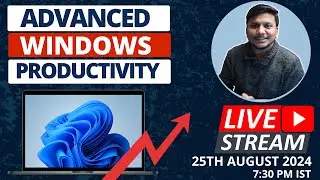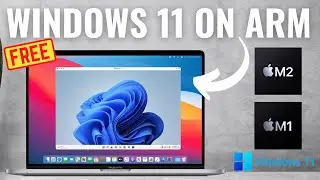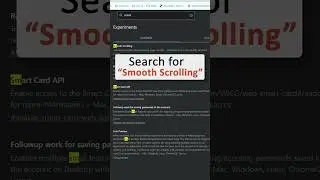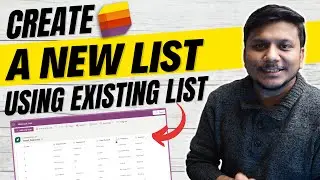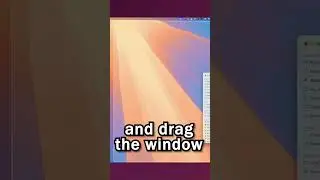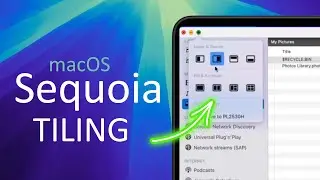Say Goodbye to Windows Explorer: Meet Files v3.6! Download, Install & Review
Are you tired of the default Windows File Manager? Upgrade your file management experience with Files v3.6, a powerful and modern file manager for Windows! In this video, I walk you through its key features like multitasking with tabs, dual-pane mode, tagging files and folders, and more. Plus, I’ll show you how to easily download and install it on your PC. Don’t miss out on this essential tool for boosting your productivity!
🔔Don't Forget To Leave A Comment, Subscribe To The Channel - Respect For Your Support
🔽 Download Files v3.6: https://files.community/
📌 TIMESTAMPS📌
00:00 - Introduction & Overview of Files v3.6
00:40 - Key Features: Multitasking with Tabs
01:31 - New Feature: Dual Pane Mode
02:03 - Additional Features: Tagging, Column View
02:24 - Downloading and Installing Files v3.6
03:26 - Comparing Files with Windows Stock File Manager
04:16 - Exploring Files Settings and Customization
04:50 - Conclusion
👉Join and Support
https://bit.ly/supportTechnoholic
👉 Get Latest Updates
https://bit.ly/technoholicplus
👉 Our Website
https://www.technoholicplus.com
https://www.indstor.com
Join this channel to get access to perks:
/ @technoholicplus
🔖Tags:
#WindowsFileManager #FilesV3_6 #WindowsProductivity #TechReview #FileManagement #techtutorial # Technoholic
Windows File Manager, Files v3.6 Review, Modern File Manager Windows, Windows 10 File Manager, File Management Software, Windows Productivity Tools, Tech Tutorials, Files App Features, Best File Manager for Windows, File Management Tips, files 3.6, modern file explorer, new file explorer, files v3.6, windows 11, windows 11 file explorer, windows 11 modern file explorer
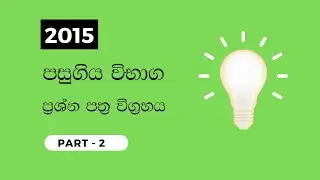


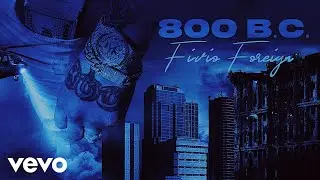


![Gangsta's paradise - SX18 Eden: Bounty - Gate 6 lvl entrance - 670 UaO vs 579 goW [Rise of castles]](https://images.videosashka.com/watch/nBwtVbFucj8)