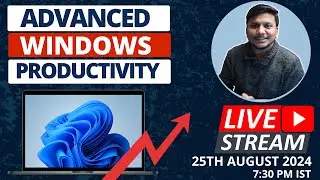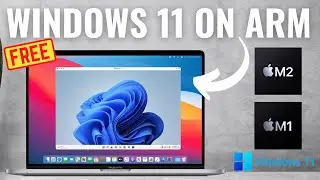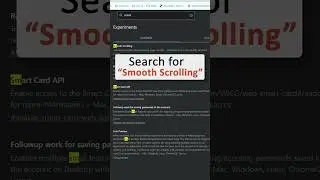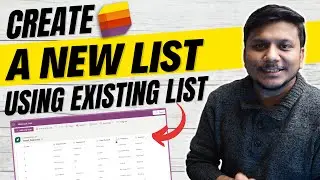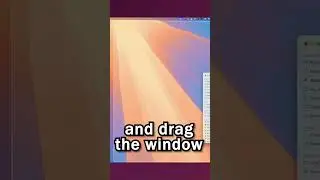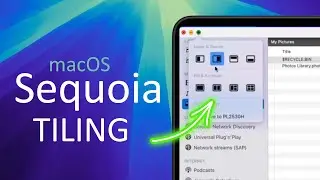How to install latest version of PowerShell in Windows 11 | Upgrade PowerShell 5.1 to 7.4.3
Hi everyone, welcome to Technoholic! In this video, we will show you how to update your Windows PowerShell from version 5.1 to the latest PowerShell 7. Follow along as we guide you through each step of the process.
🔔 Don't forget to like, comment, and subscribe to Technoholic for more such videos!
🔗 Links Mentioned in the Video:
✅Download PowerShell: https://learn.microsoft.com/en-us/pow...
✅PowerShell 7 GitHub Page: https://github.com/PowerShell/powersh...
⌘ Commands Mentioned in the Video:
✅ $PSVersionTable.PSVersion
📌Timestamps📌
00:00 - Introduction
00:12 - Checking Current PowerShell Version
00:33 - Downloading PowerShell 7.4.3 (Latest Version of PowerShell)
01:13 - Installing PowerShell 7.4.3
01:36 - Verifying the upgrade
01:45 - Differences between PowerShell 5.1 and 7.4.3
02:22 - Outro
👉Join and Support
https://bit.ly/supportTechnoholic
👉 Get Latest Updates
https://bit.ly/technoholicplus
👉 Our Website
https://www.technoholicplus.com
https://www.indstor.com
Join this channel to get access to perks:
/ @technoholicplus
🔖Tags
#PowerShell #TechTutorial #Windows #Technoholic #PowerShell7 #UpgradePowerShell #TechGuide #PowerShell #WindowsPowerShell #PowerShellUpgrade #TechTutorial #WindowsTips
PowerShell, PowerShell 7, Update PowerShell, PowerShell Migration, Windows PowerShell, Tech Tutorial, PowerShell 5.1, Technoholic, powershell, powershell 7, windows powershell, powershell tutorial, powershell upgrade, powershell 5.1, powershell 7.4.3, windows tutorial, tech guide, software update, command line, windows tips, programming, IT skills, system administration, pritam negi