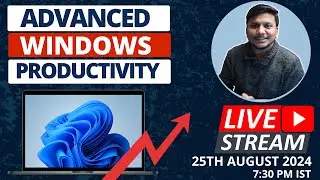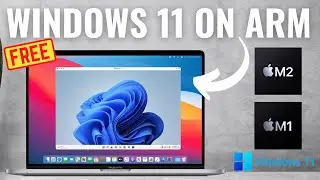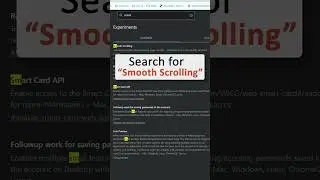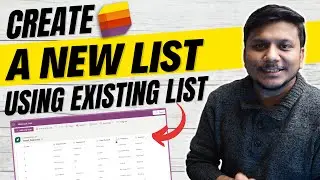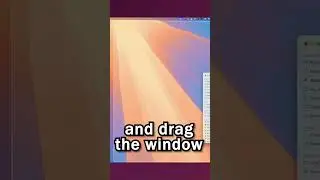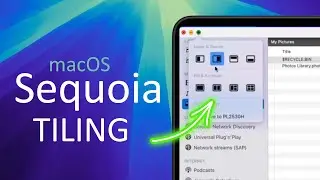How to Install Windows 11 on MacBook Mac Mini and Mac Studio - Easy Tutorial
Hey there, everyone! My name is Pritam, and you are watching Technoholic. In this video, we will show you how to install the latest version of Microsoft Windows 11 on Mac Mini, Mac Studio, MacBook Air, and MacBook Pro for free using VMware Fusion Pro. Follow our step-by-step guide to get Windows 11 up and running on your Mac without compromising on performance.
🔔Don't Forget To Leave A Comment, Subscribe To The Channel - Respect For Your Support.
🔗You will need:-
✅ VMware Fusion 13 Pro is now Free! - Download and Install VMware Fusion 13 Pro on Mac : • VMware Fusion 13 Pro is now Free! - Downlo...
📌 Timestamps📌
00:00 Introduction
00:24 Installing VMware Fusion Pro
00:59 Creating a New Virtual Machine & Downloading Windows 11 ISO
03:14 Customizing Virtual Machine Settings
04:07 Booting from the ISO File
04:21 Windows 11 Installation Process
07:38 Completing Windows 11 Setup
08:35 Change Display Resolution
09:07 Outro
👉Join and Support
https://bit.ly/supportTechnoholic
👉 Get Latest Updates
https://bit.ly/technoholicplus
👉 Our Website
https://www.technoholicplus.com
https://www.indstor.com
Join this channel to get access to perks:
/ @technoholicplus
🔖Tags
#Windows11 #MacOS #M1Chip #M2Chip #VirtualMachine #VMwareFusion #FreeInstallation #TechTutorial #AppleM1 #AppleM2 #macmini #macstudio #macbook #macbookair #macbookpro