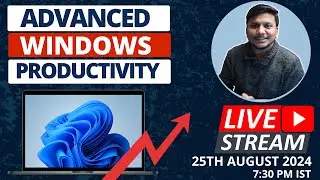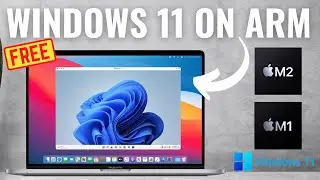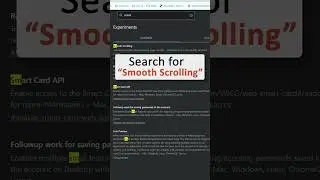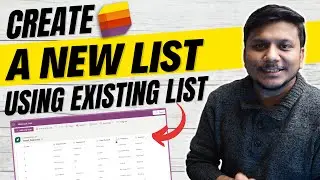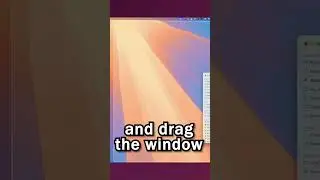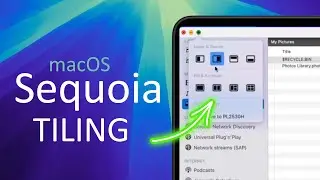How to create Rules on Microsoft List
Unlock the power of Microsoft Lists with this quick tutorial on creating and managing rules! Learn how to set up automatic notifications for new entries, data changes, and approval status updates. Boost your team's productivity and stay informed without constantly checking your Microsoft lists.
🔔Please Subscribe, Comment, And Like The Video
📌Timestamps📌
00:00 - Introduction
00:24 - Creating a Notification Rule for New Entries
01:09 - Configuring Email Notifications
01:38 - Creating a Rule for Approval Status Changes
02:51 - Managing and Deleting Rules
03:29 - Conclusion and Next Steps
👉Join and Support
https://bit.ly/supportTechnoholic
👉 Get Latest Updates
https://bit.ly/technoholicplus
👉 Our Website
https://www.technoholicplus.com
https://www.indstor.com
Join this channel to get access to perks:
/ @technoholicplus
🔖Tags:
#MicrosoftList #ProductivityTips #Technoholic #Microsoft365 #Automation #Tutorial #MicrosoftLists #ProductivityTips #OfficeCollaboration #WorkflowAutomation #MicrosoftTutorial #TechTips #DigitalWorkplace #SharePointTips #Office365Hacks
Microsoft Lists, SharePoint, Office 365, Productivity Tools, Workflow Automation, Business Efficiency, Team Collaboration, Microsoft 365, IT Tutorial, Tech Tips, Office Automation, Microsoft Teams, Project, Management, Task Management, Digital Workplace, Microsoft List Rules
Microsoft List Automation, Microsoft List Notifications, Automate Microsoft List, Microsoft 365 Tips, Productivity with Microsoft List, Technoholic Tutorials, How to Use Microsoft List, Microsoft List Tips, mail Notifications, Microsoft List, pritam negi, technoholic