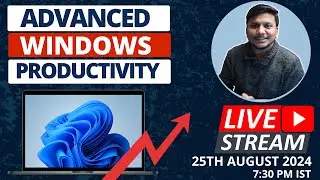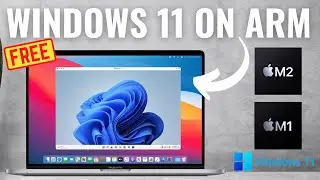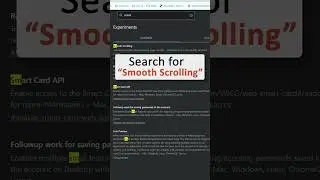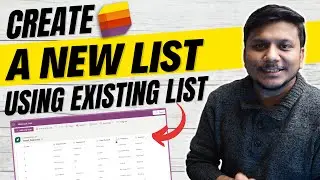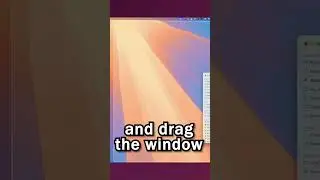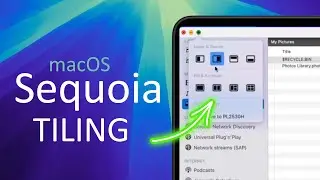How to Fix USB Drive Showing Multiple Partitions | Fix Pen Drive Showing Multiple Partitions
Learn how to fix the multiple partition issue on your USB drive using Disk Management in Windows. In this tutorial, I'll guide you through the steps to delete unwanted partitions and create a new, single partition for your USB drive. This will ensure your drive is clean and ready for use.
🔔Don't Forget To Leave A Comment, Subscribe To The Channel - Respect For Your Support. Enjoy watching!
📌 TIMESTAMPS📌
00:00 - Introduction
00:13 - Problem Overview
00:30 - Accessing Disk Management
00:40 - Identifying Partitions on USB Drive & Deleting Unwanted Partitions
01:03 - Creating a New Simple Volume
01:40 - Finalizing the Process and Conclusion
👉Join and Support
https://bit.ly/supportTechnoholic
👉 Get Latest Updates
https://bit.ly/technoholicplus
👉 Our Website
https://www.technoholicplus.com
https://www.indstor.com
Join this channel to get access to perks:
/ @technoholicplus
🔖Tags:
#Technoholic #USBDrive #DiskManagement #WindowsTutorial #TechTips #PartitionFix #USBPartition #TechGuide
USB partition fix, USB drive multiple partitions, how to delete partitions on USB, disk management Windows 10, fix USB partition issue, create single partition USB, format USB drive, tech tips, Windows tutorial, USB drive issues, Technoholic, computer troubleshooting, disk management tutorial