How to Download and Install WHATSAPP in PC or Laptop
Do you want to use WhatsApp on your Windows PC or laptop? This comprehensive guide will show you how to download, install, and set up WhatsApp on your computer. Stay connected with ease!
🌷Subscribe Tech Hub / @techhub2youtube
👍 Like this video if you found it helpful!
🔔 Subscribe for more tech tutorials!
💬 Comment below if you have any questions or run into issues.
🔍 In this video, you will learn:✅
How to download the WhatsApp desktop installer for Windows
Step-by-step installation instructions
How to link your WhatsApp mobile app to your PC
Tips for using WhatsApp on your computer effectively
📥 Download WhatsApp Desktop:✅
https://www.whatsapp.com/download
Visit the official WhatsApp download page and choose the Windows version.
Steps to Install WhatsApp on Windows:
Download the Installer:
Go to the WhatsApp website and download the setup file for Windows.
Run the Installer:
Open the downloaded file and follow the on-screen instructions to install WhatsApp.
Link Your Phone:
Open WhatsApp on your phone, go to Settings Linked Devices, and scan the QR code displayed on your PC.
Disclaimer:
All content presented in this video is official and genuine. There are no third-party applications or malicious software involved in the demonstration. We strictly adhere to YouTube's guidelines. The purpose of this video is solely educational.
#Whatsapp #WhatsppWeb #Playstore #PlaystorePC #ComputerSolutions #Laptop #PC #Tutorial #PCtutorial #FixPC #FixWindows





![【No.02-02】【Premiere Pro】[Beginner] IMPORT FILE PHOTOSHOP INTO PREMIERE](https://images.videosashka.com/watch/du4uXWW-yFo)
![[PI 100 X3] Mga Akda ni Dr Jose Rizal - Ang Pagong at ang Matsing at Mariang Makiling](https://images.videosashka.com/watch/fdYtWpTM4HU)






![How to Enable & Disable Copilot in Windows 11 and 10 [Tutorial]](https://images.videosashka.com/watch/s40-y5keMRs)





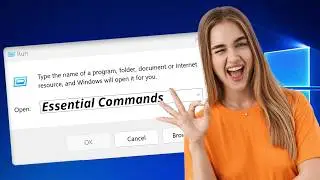





![Run/Install APK Files on Windows 11 [without Emulator] | Get Play Store on PC](https://images.videosashka.com/watch/necOp1_faUM)





