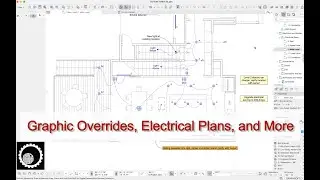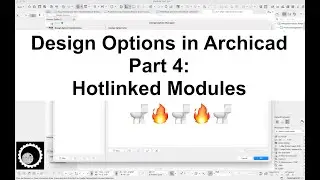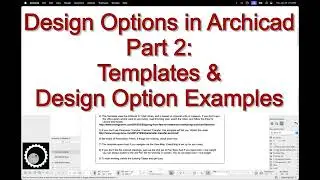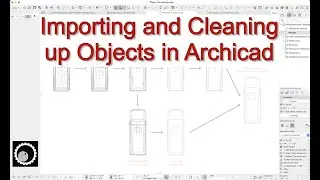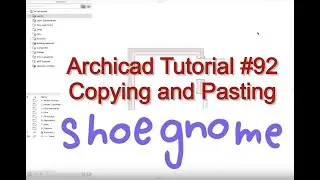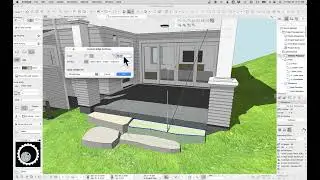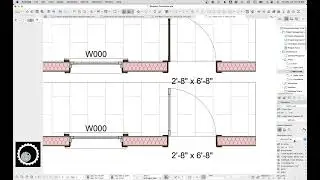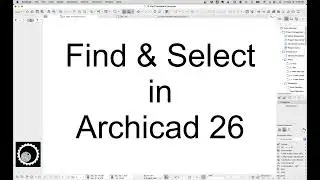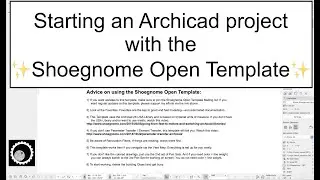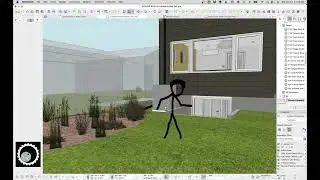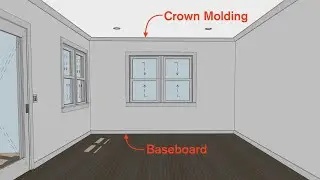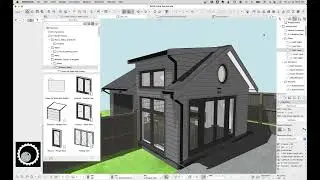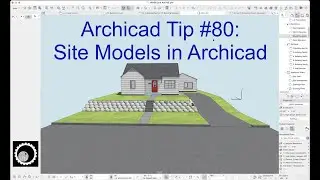Archicad Tutorial #83: Image based Objects in Archicad
For the past few years, I've hardly done any rendering. Instead I rely on high quality, good looking images from the 3D window in Archicad, and of course BIMx models that I share with my clients. This suits my workflow well as visualization is fully integrated into my design and documentation process. In today's video I share the benefits of using image based Objects in Archicad, like Deciduous Trees 25 and Shrubs 25.
00:00 Introduction
00:22 Deciduous Tree 25 (and other Image Objects)
01:35 Rebuild 3D Window
02:08 Custom Pictures
02:53 More than just plans and trees
03:30 What kind of custom images you want to use
03:50 Graphic Overrides to remove contours
05:40 Great Screenshots
06:08 Recap, Outro and Thank you
The model in this video was created using the Shoegnome Open Template and the Shoegnome Work Environment for Archicad 25. Links below:
http://www.shoegnome.com/template/
http://www.shoegnome.com/work-environ...
As always the template and work environment are free; a good Archicad template (and work environment) is too important to horde. If you want to click the PayPal button on the template or work environment pages to support my endeavors and encourage future development, that's wonderful. Whenever people do that, it makes my day.
Here's a link to the original blog post this video is from:
http://www.shoegnome.com/2022/06/23/i...

![[FREE] SLIMESITO x BEEZYB TYPE BEAT 2022 -](https://images.videosashka.com/watch/1EoTITwenvE)