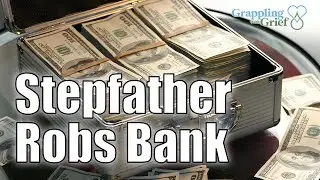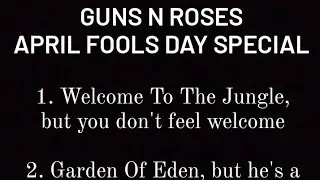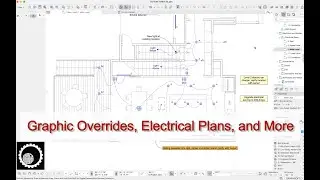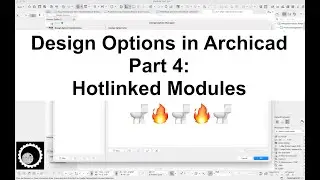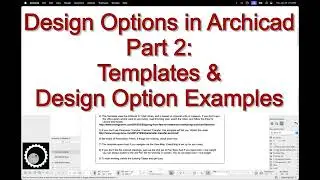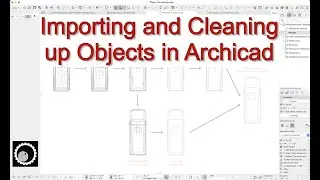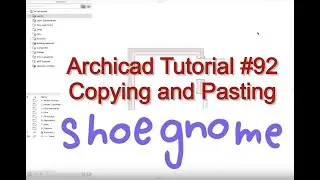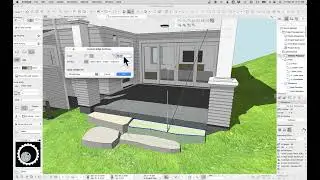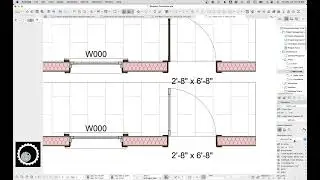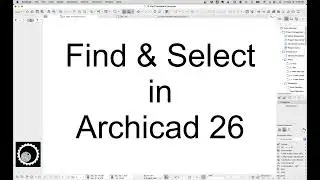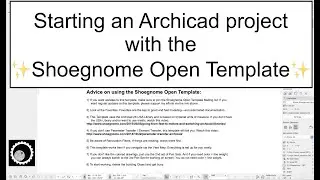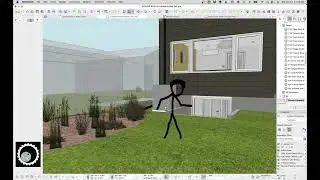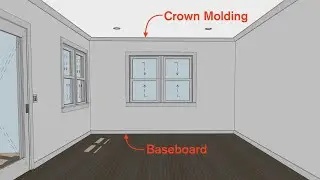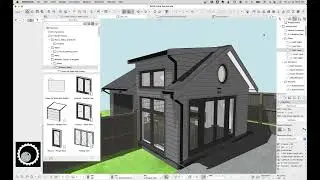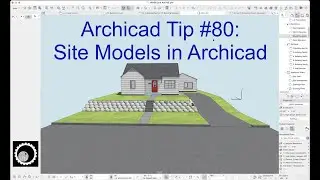Archicad Tutorial #82: Baseboard and Crown Molding in Archicad
In this video I talk about the best way to create baseboard, crown molding, and wall tile in Archicad. It's all super easy to do and helps make models look more real. I glossed over some things (like making a Complex Profile), so if you have any questions please ask them below.
A few additional items not mentioned in the video:
Baseboard should always be placed from the bottom, inside corner. That way the base can grow up and out if you change the Complex Profile.
Crown Moldings and coves should always be placed from the top, inside corner. Same reasons.
Even for simple baseboards and moldings, I recommend you use a Complex Profile. That way if you decide to get more fancy, you just have to update the Complex Profile to automatically turn all your dull 5/4 x 4 baseboards into super ornate trim with tons of ogee curves.
00:00 Introduction
00:30 Crown Molding (Beam Tool)
02:15 Baseboard (Beam Tool)
03:08 Wall Tile (Wall Tool)
04:09 Baseboard / Skirt at Stairs (Beam Tool)
05:36 Recap, Outro and Thank you
The model in this video was created using the Shoegnome Open Template and the Shoegnome Work Environment for Archicad 25. Links below:
http://www.shoegnome.com/template/
http://www.shoegnome.com/work-environ...
As always the template and work environment are free; a good Archicad template (and work environment) is too important to horde. If you want to click the PayPal button on the template or work environment pages to support my endeavors and encourage future development, that's wonderful. Whenever people do that, it makes my day.
Here's a link to the original blog post this video is from:
http://www.shoegnome.com/2022/06/19/b...