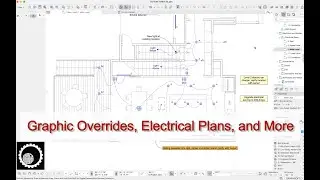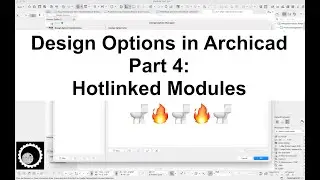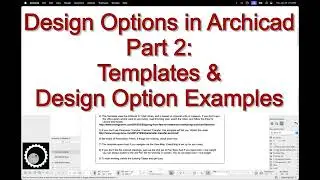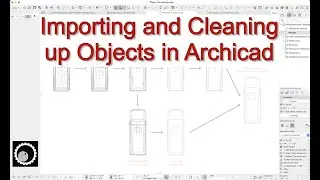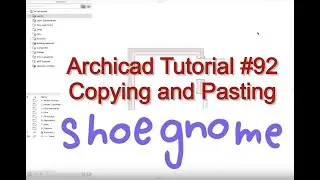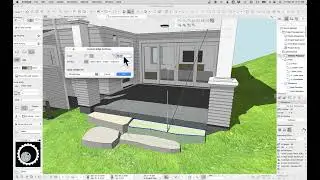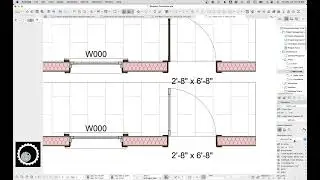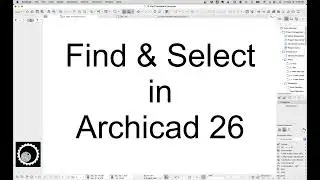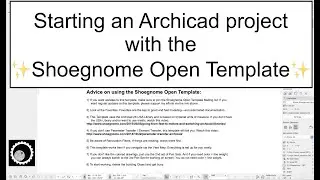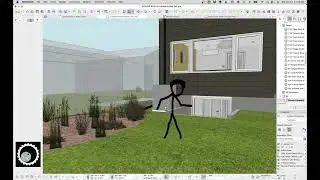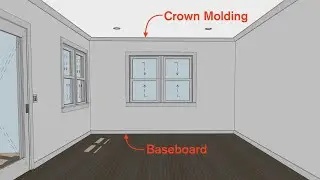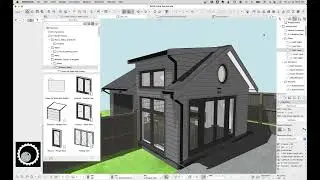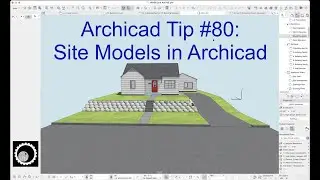Archicad Tutorial #99: Design Options in Archicad, Part 4 (Hotlinked Modules)
Design Options in conjunction with Modules open up all sorts of interesting possibilities in Archicad. I'm not an expert in the use of Modules and Hotlinks, so please view this video as more inspiration than ideal protocol. This is the fourth (and for now final) part in my series on Design Options in Archicad 27. If you haven't already watched the previous videos, or want to watch them again, here's some links:
Part 1: • Archicad Tutorial #96: Design Options...
Part 2: • Archicad Tutorial #97: Design Options...
Part 3: • Archicad Tutorial #98: Design Option...
Original Blog post: https://shoegnome.com/2024/03/04/desi...
00:00 Intro
00:46 Quickly creating some Design Options
02:07 Saving Modules that include Design Options
02:54 Placing Modules that include Design Options
03:35 Working with placed Modules that include Design Options
04:14 Updating and revising Modules
05:05 Multiple instances of a single Module
07:17 Design Option Combinations vs Selected Options
08:50 Doors, Walls, and dealing with the Main Model
09:42 An ugly table and furniture layouts
11:45 Outro
This video was created using the Shoegnome Open Template and the Shoegnome Work Environment for Archicad 27. Links below:
http://www.shoegnome.com/template/
http://www.shoegnome.com/work-environ...
As always the template and work environment are free; a good Archicad template (and work environment) is too important to horde. If you want to click the PayPal button on the template or work environment pages to support my endeavors and encourage future development, that's wonderful. Whenever people do that, it makes my day.