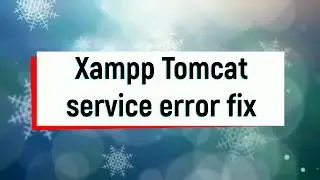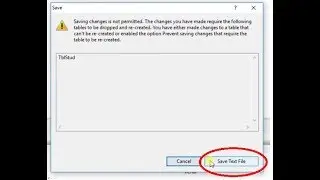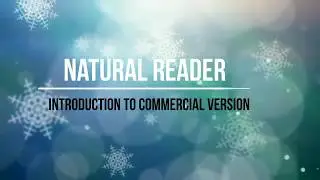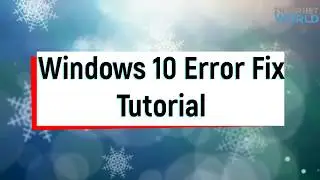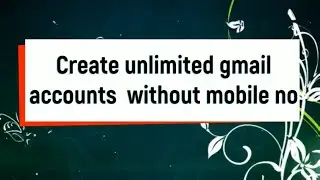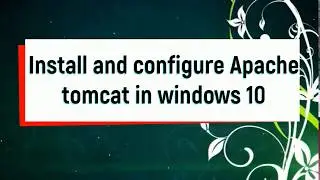How to install Java JDK 10 on Windows 10 ( with JAVA_HOME ) By Internet World
Internet World
In this video I am going to show you How to install Java JDK 10 on Windows 10 ( with JAVA_HOME ).
JDK 10 Download Url -
https://goo.gl/zAkKJY
JDK stands for Java SE Development Kit.
JRE stands for Java Run time Environment.
▼▼▼▼▼▼▼▼ Process of JDK install▼▼▼▼▼▼▼▼
1. Download Java
▼ Open your web browser
▼ Type URL: https://goo.gl/zAkKJY and to go to Oracle
download page
▼ Click on button “
▼ Accept oracle license agreement
▼Find and click on the correct jdk download link right for your
operating system to download
▼Save the file to disk
2. Install Java
▼ Right click on setup file and run with administrator for Run the download file.
Just follow the step show in above video.
▼▼▼▼▼▼ Setting PATH Environment Variable ▼▼▼▼▼▼▼
▼▼Temporary PATH Environment Variable ▼▼
You can run the JDK without setting the PATH environment variable, or you can optionally set it so that you can conveniently run the JDK executable files (javac.exe, java.exe, javadoc.exe, and so forth) from any directory without having to type the full path of the command.
If you do not set the PATH variable, you need to specify the full path to the executable file every time you run it, such as:
"C:\Program Files\Java\jdk-10.0.1\bin\javac" MyClass.java
It is useful to set the PATH variable permanently so it will persist after rebooting.
▼▼Permanent PATH Environment Variable ▼▼
To set the PATH variable permanently, add the full path of the
jdk-10.0.1\bin directory to the PATH variable.
Typically, this full path looks something like
C:\Program Files\Java\jdk-10.0.1\bin.
Set the PATH variable as follows on Microsoft Windows:
1. Click Start, then Control Panel, then System. or Right click on
My computer or This PC (in Windows 8 or 10) and click on
"Properties"
2. Click on"Advanced System Settings"
3. Click Advanced, then Environment Variables.
4. Add the location of the bin folder of the JDK installation for
the PATH variable in System Variables.
The following is a typical value for the PATH variable:
"C:\Program Files\Java\jdk-10.0.1\bin"
Note:
▼You should only have one bin directory for a JDK in the path at
a time.
Those following the first instance are ignored.
▼If you are not sure where to add the path, add it to the right of
the value of the PATH variable.
▼The new path takes effect in each new command window you
open after setting the PATH variable.
Thanks for watching.
I Hope you enjoy/enjoyed the video.
If you have any questions or suggestions feel free to ask
them in the comments section.
If you found this video valuable, give it a like.
If you know someone who needs to see it, share it.
Leave a comment below with your thoughts.
Add it to a playlist if you want to watch it later.
▼▼▼▼▼▼▼▼ More Related Videos ▼▼▼▼▼▼▼▼
▼ How to create windows 10 bootable pendrive with software
without data lost By Internet World
https://goo.gl/XJzudW
▼How download windows 10 with Fall creator update 1709 -2017
#1 By Internet World
https://goo.gl/gtbgcY
▼How to Increase unlimited Youtube Subscribers (Hindi/English)
free By Internet World
https://goo.gl/9nP2KY
Don't forget to subscribe our channel for more free videos!
/ internetworldforall
or
https://goo.gl/ZPJk5P